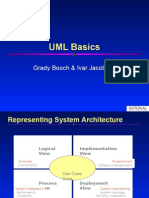0% found this document useful (0 votes)
52 views16 pagesSoftware Testing Lab File CSP357
The document outlines a laboratory file for a Software Engineering and Methodology course, detailing the creation of a Software Requirement Specification (SRS) for an Inventory Management System. It includes sections on objectives, overall descriptions, specific requirements, and various experiments related to system design, testing, and user interaction. Additionally, it provides test cases for both the Inventory Management System and a login module for Flipkart.
Uploaded by
2021000444.deepakCopyright
© © All Rights Reserved
We take content rights seriously. If you suspect this is your content, claim it here.
Available Formats
Download as PDF, TXT or read online on Scribd
0% found this document useful (0 votes)
52 views16 pagesSoftware Testing Lab File CSP357
The document outlines a laboratory file for a Software Engineering and Methodology course, detailing the creation of a Software Requirement Specification (SRS) for an Inventory Management System. It includes sections on objectives, overall descriptions, specific requirements, and various experiments related to system design, testing, and user interaction. Additionally, it provides test cases for both the Inventory Management System and a login module for Flipkart.
Uploaded by
2021000444.deepakCopyright
© © All Rights Reserved
We take content rights seriously. If you suspect this is your content, claim it here.
Available Formats
Download as PDF, TXT or read online on Scribd
/ 16