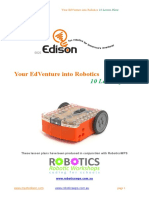0% found this document useful (0 votes)
55 views5 pagesClass 6 Chapter 2
The document provides a comprehensive review of vocabulary related to robotics and programming, specifically focusing on the Edison robot and the EdScratch programming language. It includes 30 vocabulary words with definitions, true/false questions with answers, scenario-based questions, and exam questions related to the topic. The content is designed for Class 6 students at The City School, Multan Campus, to enhance their understanding of coding and robotics concepts.
Uploaded by
roopasaeed1Copyright
© © All Rights Reserved
We take content rights seriously. If you suspect this is your content, claim it here.
Available Formats
Download as DOCX, PDF, TXT or read online on Scribd
0% found this document useful (0 votes)
55 views5 pagesClass 6 Chapter 2
The document provides a comprehensive review of vocabulary related to robotics and programming, specifically focusing on the Edison robot and the EdScratch programming language. It includes 30 vocabulary words with definitions, true/false questions with answers, scenario-based questions, and exam questions related to the topic. The content is designed for Class 6 students at The City School, Multan Campus, to enhance their understanding of coding and robotics concepts.
Uploaded by
roopasaeed1Copyright
© © All Rights Reserved
We take content rights seriously. If you suspect this is your content, claim it here.
Available Formats
Download as DOCX, PDF, TXT or read online on Scribd
/ 5