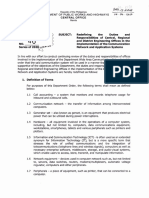0% found this document useful (0 votes)
17 views22 pagesData Analysis Plan
The document outlines an 8-week study plan for learning data analysis with Python, focusing on key concepts such as Python basics, Pandas, NumPy, Matplotlib, and basic statistics. Each week includes theory, practice, and a mini-project to reinforce learning, with recommended resources and time commitments. Additionally, it suggests post-learning projects to further apply and expand data analysis skills.
Uploaded by
ahilesh712Copyright
© © All Rights Reserved
We take content rights seriously. If you suspect this is your content, claim it here.
Available Formats
Download as DOCX, PDF, TXT or read online on Scribd
0% found this document useful (0 votes)
17 views22 pagesData Analysis Plan
The document outlines an 8-week study plan for learning data analysis with Python, focusing on key concepts such as Python basics, Pandas, NumPy, Matplotlib, and basic statistics. Each week includes theory, practice, and a mini-project to reinforce learning, with recommended resources and time commitments. Additionally, it suggests post-learning projects to further apply and expand data analysis skills.
Uploaded by
ahilesh712Copyright
© © All Rights Reserved
We take content rights seriously. If you suspect this is your content, claim it here.
Available Formats
Download as DOCX, PDF, TXT or read online on Scribd
/ 22