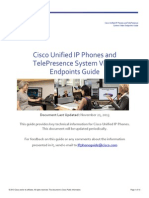Discovery 9: Explore the Cisco VoIP Bandwidth Calculator
Introduction
This lab will show you how to access the Cisco Voice Codec Bandwidth Calculator available on cisco.com. You will
identify the different bandwidth requirements for different scenarios.
Carry out this lab using your own computer as no lab equipment is required.
This lab will take approximately 20 minutes to complete.
Topology
Task 1: Calculate Bandwidth for G711 Calls
In this task, you will use the Cisco Voice Codec Bandwidth Calculator to calculate various bandwidth consumptions
for G711 calls.
Activity
Step 1
From your own computer, open a browser and access https://cway.cisco.com/tools/vccalc/
Step 2
Select g711_All_Variants from the Codec drop-down menu.
�Step 3
Select VoIP from the Voice Protocol drop-down menu.
Step 4
Leave the Voice Payload size at 80 bytes and leave RTP Header compression disabled. Select PPP from the
Media Access drop-down menu.
�Step 5
Click Calculate.
Step 6
Notice in the results that the codec bit interval is 10ms. Since each packet is 80 bytes in size, a packet is
required every 10ms.
Step 7
Notice under the Total Bandwidth Required (VoIP), that to support 10 calls with the parameters chosen, 1066.8
kbps of bandwidth would be required.
Step 8
Scroll up and change the Voice Payload Size to 240 bytes, click Calculate.
�Step 9
Notice how the Total Bandwidth Required (VoIP) has now reduced to 803.6 kbps.
Step 10
Scroll up and select 64 bytes from the Tunnel/Security/Misc drop-down menu and click Calculate.
Step 11
Notice the Total Bandwidth Required (VoIP) has now increased to 982.8kbps.
Although the Codec and call quantity was not changed in any of the three scenarios, the total bandwidth required
varied a lot between examples. Knowing the exact bandwidth requirements is of paramount importance when
configuring QoS and provisioning the network for scalability and call quality.
�Task 2: Calculate Bandwidth for G729 Calls
In this task, you will use the Cisco Voice Codec Bandwidth Calculator to calculate various bandwidth consumptions
for G729 calls.
Activity
Step 1
Select the following options from the Voice Codec Bandwidth Calculator, then click Calculate.
Codec: g729_All_Variants
Voice Protocol: VoIP
Number of Calls: 10
Voice Payload Size (bytes): 20
RTP header compression: Disabled
Media Access: PPP
Tunnel/Security/Misc: None
Step 2
With a payload size of 20 bytes per packet, notice the result under the Bandwidth Per Call section. The packets
per second is 50, and once the Layer 2 and Layer 3 headers have been added, each call will consume 26.8
kbps.
�Step 3
Notice the Total Bandwidth Required (VoIP) for 10 calls is 281.40 kbps.
Step 4
Enable RTP Header Compression and click Calculate.
Step 5
Notice that the Bandwidth per Call is now only 11.6 kbps, while the Total Bandwidth Required (VOIP)
including all overhead has reduced to 121.8 kbps.
�Step 6
Change the Voice Payload Size (bytes) to 40 bytes, then click Calculate.
Step 7
Notice that the Bandwidth per Call has now reduced even further to 9.8 kbps, and the Total Bandwidth
Required (VOIP) with all overhead now consuming 102.9 kbps.
The difference between 10 calls using G.729 at 50pps vs 25pps with cRTP enabled, only offers a bandwidth
saving of 18.9 kbps (121.8 – 102.9). For this negligible amount of bandwidth saving, it would be more beneficial
to use 50pps as packet loss would have less impact on the call quality.