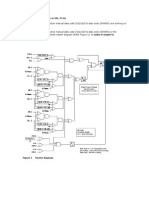0% found this document useful (0 votes)
92 views16 pagesSample Documentation - AWS
This project outlines the deployment of a static website using Amazon S3, demonstrating the ease and cost-effectiveness of cloud hosting for static content. It covers key aspects such as configuring S3 for static hosting, implementing access controls, and optionally integrating additional AWS services for enhanced performance and security. The document also discusses challenges faced during implementation and potential future enhancements for the application.
Uploaded by
vudaykrishna2021Copyright
© © All Rights Reserved
We take content rights seriously. If you suspect this is your content, claim it here.
Available Formats
Download as PDF, TXT or read online on Scribd
0% found this document useful (0 votes)
92 views16 pagesSample Documentation - AWS
This project outlines the deployment of a static website using Amazon S3, demonstrating the ease and cost-effectiveness of cloud hosting for static content. It covers key aspects such as configuring S3 for static hosting, implementing access controls, and optionally integrating additional AWS services for enhanced performance and security. The document also discusses challenges faced during implementation and potential future enhancements for the application.
Uploaded by
vudaykrishna2021Copyright
© © All Rights Reserved
We take content rights seriously. If you suspect this is your content, claim it here.
Available Formats
Download as PDF, TXT or read online on Scribd
/ 16