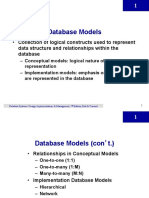0% found this document useful (0 votes)
8 views25 pagesJS Basics 1
The document provides an introduction to JavaScript, highlighting its popularity and usage in web development, particularly for front-end validation and gaming. It covers basic syntax, variable declaration, data types, operators, and control structures such as if-else statements and loops. Additionally, it includes examples of JavaScript functions like document.write() and alert(), demonstrating how to manipulate HTML elements and output data.
Uploaded by
kamoka1227Copyright
© © All Rights Reserved
We take content rights seriously. If you suspect this is your content, claim it here.
Available Formats
Download as PDF, TXT or read online on Scribd
0% found this document useful (0 votes)
8 views25 pagesJS Basics 1
The document provides an introduction to JavaScript, highlighting its popularity and usage in web development, particularly for front-end validation and gaming. It covers basic syntax, variable declaration, data types, operators, and control structures such as if-else statements and loops. Additionally, it includes examples of JavaScript functions like document.write() and alert(), demonstrating how to manipulate HTML elements and output data.
Uploaded by
kamoka1227Copyright
© © All Rights Reserved
We take content rights seriously. If you suspect this is your content, claim it here.
Available Formats
Download as PDF, TXT or read online on Scribd
/ 25