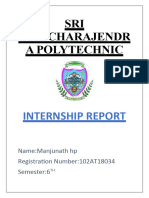session-13-numpy-fundamentals
November 13, 2024
0.0.1 What is numpy?
NumPy is the fundamental package for scientific computing in Python. It is a Python library
that provides a multidimensional array object, various derived objects (such as masked arrays
and matrices), and an assortment of routines for fast operations on arrays, including mathematical,
logical, shape manipulation, sorting, selecting, I/O, discrete Fourier transforms, basic linear algebra,
basic statistical operations, random simulation and much more.
At the core of the NumPy package, is the ndarray object. This encapsulates n-dimensional arrays
of homogeneous data types
0.0.2 Numpy Arrays Vs Python Sequences
• NumPy arrays have a fixed size at creation, unlike Python lists (which can grow dynamically).
Changing the size of an ndarray will create a new array and delete the original.
• The elements in a NumPy array are all required to be of the same data type, and thus will
be the same size in memory.
• NumPy arrays facilitate advanced mathematical and other types of operations on large num-
bers of data. Typically, such operations are executed more efficiently and with less code than
is possible using Python’s built-in sequences.
• A growing plethora of scientific and mathematical Python-based packages are using NumPy
arrays; though these typically support Python-sequence input, they convert such input to
NumPy arrays prior to processing, and they often output NumPy arrays.
0.0.3 Creating Numpy Arrays
[ ]: # np.array
import numpy as np
a = np.array([1,2,3])
print(a)
[1 2 3]
[ ]: # 2D and 3D
b = np.array([[1,2,3],[4,5,6]])
print(b)
1
� [[1 2 3]
[4 5 6]]
[ ]: c = np.array([[[1,2],[3,4]],[[5,6],[7,8]]])
print(c)
[[[1 2]
[3 4]]
[[5 6]
[7 8]]]
[ ]: # dtype
np.array([1,2,3],dtype=float)
[ ]: array([1., 2., 3.])
[ ]: # np.arange
np.arange(1,11,2)
[ ]: array([1, 3, 5, 7, 9])
[ ]: # with reshape
np.arange(16).reshape(2,2,2,2)
[ ]: array([[[[ 0, 1],
[ 2, 3]],
[[ 4, 5],
[ 6, 7]]],
[[[ 8, 9],
[10, 11]],
[[12, 13],
[14, 15]]]])
[ ]: # np.ones and np.zeros
np.ones((3,4))
[ ]: array([[1., 1., 1., 1.],
[1., 1., 1., 1.],
[1., 1., 1., 1.]])
[ ]: np.zeros((3,4))
2
�[ ]: array([[0., 0., 0., 0.],
[0., 0., 0., 0.],
[0., 0., 0., 0.]])
[ ]: # np.random
np.random.random((3,4))
[ ]: array([[0.85721156, 0.31248316, 0.08807828, 0.35230774],
[0.96813914, 0.44681708, 0.56396358, 0.53020065],
[0.03277116, 0.28543753, 0.09521082, 0.87967034]])
[ ]: # np.linspace
np.linspace(-10,10,10,dtype=int)
[ ]: array([-10, -8, -6, -4, -2, 1, 3, 5, 7, 10])
[ ]: # np.identity
np.identity(3)
[ ]: array([[1., 0., 0.],
[0., 1., 0.],
[0., 0., 1.]])
0.0.4 Array Attributes
[ ]: a1 = np.arange(10,dtype=np.int32)
a2 = np.arange(12,dtype=float).reshape(3,4)
a3 = np.arange(8).reshape(2,2,2)
a3
[ ]: array([[[0, 1],
[2, 3]],
[[4, 5],
[6, 7]]])
[ ]: # ndim
a3.ndim
[ ]: 3
[ ]: # shape
print(a3.shape)
a3
(2, 2, 2)
3
�[ ]: array([[[0, 1],
[2, 3]],
[[4, 5],
[6, 7]]])
[ ]: # size
print(a2.size)
a2
12
[ ]: array([[ 0., 1., 2., 3.],
[ 4., 5., 6., 7.],
[ 8., 9., 10., 11.]])
[ ]: # itemsize
a3.itemsize
[ ]: 8
[ ]: # dtype
print(a1.dtype)
print(a2.dtype)
print(a3.dtype)
int32
float64
int64
0.0.5 Changing Datatype
[ ]: # astype
a3.astype(np.int32)
[ ]: array([[[0, 1],
[2, 3]],
[[4, 5],
[6, 7]]], dtype=int32)
0.0.6 Array Operations
[ ]: a1 = np.arange(12).reshape(3,4)
a2 = np.arange(12,24).reshape(3,4)
a2
4
�[ ]: array([[12, 13, 14, 15],
[16, 17, 18, 19],
[20, 21, 22, 23]])
[ ]: # scalar operations
# arithmetic
a1 ** 2
[ ]: array([[ 0, 1, 4, 9],
[ 16, 25, 36, 49],
[ 64, 81, 100, 121]])
[ ]: # relational
a2 == 15
[ ]: array([[False, False, False, True],
[False, False, False, False],
[False, False, False, False]])
[ ]: # vector operations
# arithmetic
a1 ** a2
[ ]: array([[ 0, 1, 16384,
14348907],
[ 4294967296, 762939453125, 101559956668416,
11398895185373143],
[ 1152921504606846976, -1261475310744950487, 1864712049423024128,
6839173302027254275]])
0.0.7 Array Functions
[ ]: a1 = np.random.random((3,3))
a1 = np.round(a1*100)
a1
[ ]: array([[43., 28., 71.],
[27., 93., 36.],
[31., 18., 7.]])
[ ]: # max/min/sum/prod
# 0 -> col and 1 -> row
np.prod(a1,axis=0)
[ ]: array([35991., 46872., 17892.])
5
�[ ]: # mean/median/std/var
np.var(a1,axis=1)
[ ]: array([317.55555556, 854. , 96.22222222])
[ ]: # trigonomoetric functions
np.sin(a1)
[ ]: array([[-0.83177474, 0.27090579, 0.95105465],
[ 0.95637593, -0.94828214, -0.99177885],
[-0.40403765, -0.75098725, 0.6569866 ]])
[ ]: # dot product
a2 = np.arange(12).reshape(3,4)
a3 = np.arange(12,24).reshape(4,3)
np.dot(a2,a3)
[ ]: array([[114, 120, 126],
[378, 400, 422],
[642, 680, 718]])
[ ]: # log and exponents
np.exp(a1)
[ ]: array([[4.72783947e+18, 1.44625706e+12, 6.83767123e+30],
[5.32048241e+11, 2.45124554e+40, 4.31123155e+15],
[2.90488497e+13, 6.56599691e+07, 1.09663316e+03]])
[ ]: # round/floor/ceil
np.ceil(np.random.random((2,3))*100)
[ ]: array([[48., 4., 6.],
[ 3., 18., 82.]])
0.0.8 Indexing and Slicing
[ ]: a1 = np.arange(10)
a2 = np.arange(12).reshape(3,4)
a3 = np.arange(8).reshape(2,2,2)
a3
[ ]: array([[[0, 1],
[2, 3]],
6
� [[4, 5],
[6, 7]]])
[ ]: a1
[ ]: array([0, 1, 2, 3, 4, 5, 6, 7, 8, 9])
[ ]: a2
[ ]: array([[ 0, 1, 2, 3],
[ 4, 5, 6, 7],
[ 8, 9, 10, 11]])
[ ]: a2[1,0]
[ ]: 4
[ ]: a3
[ ]: array([[[0, 1],
[2, 3]],
[[4, 5],
[6, 7]]])
[ ]: a3[1,0,1]
[ ]: 5
[ ]: a3[1,1,0]
[ ]: 6
[ ]: a1
[ ]: array([0, 1, 2, 3, 4, 5, 6, 7, 8, 9])
[ ]: a1[2:5:2]
[ ]: array([2, 4])
[ ]: a2
[ ]: array([[ 0, 1, 2, 3],
[ 4, 5, 6, 7],
[ 8, 9, 10, 11]])
7
�[ ]: a2[0:2,1::2]
[ ]: array([[1, 3],
[5, 7]])
[ ]: a2[::2,1::2]
[ ]: array([[ 1, 3],
[ 9, 11]])
[ ]: a2[1,::3]
[ ]: array([4, 7])
[ ]: a2[0,:]
[ ]: array([0, 1, 2, 3])
[ ]: a2[:,2]
[ ]: array([ 2, 6, 10])
[ ]: a2[1:,1:3]
[ ]: array([[ 5, 6],
[ 9, 10]])
[ ]: a3 = np.arange(27).reshape(3,3,3)
a3
[ ]: array([[[ 0, 1, 2],
[ 3, 4, 5],
[ 6, 7, 8]],
[[ 9, 10, 11],
[12, 13, 14],
[15, 16, 17]],
[[18, 19, 20],
[21, 22, 23],
[24, 25, 26]]])
[ ]: a3[::2,0,::2]
[ ]: array([[ 0, 2],
[18, 20]])
8
�[ ]: a3[2,1:,1:]
[ ]: array([[22, 23],
[25, 26]])
[ ]: a3[0,1,:]
[ ]: array([3, 4, 5])
[ ]:
[ ]:
[ ]:
[ ]:
[ ]:
0.0.9 Iterating
[ ]: a1
for i in a1:
print(i)
0
1
2
3
4
5
6
7
8
9
[ ]: a2
[ ]: array([[ 0, 1, 2, 3],
[ 4, 5, 6, 7],
[ 8, 9, 10, 11]])
[ ]: for i in a2:
print(i)
9
� [0 1 2 3]
[4 5 6 7]
[ 8 9 10 11]
[ ]: a3
[ ]: array([[[ 0, 1, 2],
[ 3, 4, 5],
[ 6, 7, 8]],
[[ 9, 10, 11],
[12, 13, 14],
[15, 16, 17]],
[[18, 19, 20],
[21, 22, 23],
[24, 25, 26]]])
[ ]: for i in a3:
print(i)
[[0 1 2]
[3 4 5]
[6 7 8]]
[[ 9 10 11]
[12 13 14]
[15 16 17]]
[[18 19 20]
[21 22 23]
[24 25 26]]
[ ]: for i in np.nditer(a3):
print(i)
0
1
2
3
4
5
6
7
8
9
10
11
12
13
10
� 14
15
16
17
18
19
20
21
22
23
24
25
26
0.0.10 Reshaping
[ ]: # reshape
[ ]: # Transpose
np.transpose(a2)
a2.T
[ ]: array([[ 0, 4, 8],
[ 1, 5, 9],
[ 2, 6, 10],
[ 3, 7, 11]])
[ ]: # ravel
a3.ravel()
[ ]: array([ 0, 1, 2, 3, 4, 5, 6, 7, 8, 9, 10, 11, 12, 13, 14, 15, 16,
17, 18, 19, 20, 21, 22, 23, 24, 25, 26])
0.0.11 Stacking
[ ]: # horizontal stacking
a4 = np.arange(12).reshape(3,4)
a5 = np.arange(12,24).reshape(3,4)
a5
[ ]: array([[12, 13, 14, 15],
[16, 17, 18, 19],
[20, 21, 22, 23]])
[ ]: np.hstack((a4,a5))
11
�[ ]: array([[ 0, 1, 2, 3, 12, 13, 14, 15],
[ 4, 5, 6, 7, 16, 17, 18, 19],
[ 8, 9, 10, 11, 20, 21, 22, 23]])
[ ]: # Vertical stacking
np.vstack((a4,a5))
[ ]: array([[ 0, 1, 2, 3],
[ 4, 5, 6, 7],
[ 8, 9, 10, 11],
[12, 13, 14, 15],
[16, 17, 18, 19],
[20, 21, 22, 23]])
0.0.12 Splitting
[ ]: # horizontal splitting
a4
[ ]: array([[ 0, 1, 2, 3],
[ 4, 5, 6, 7],
[ 8, 9, 10, 11]])
[ ]: np.hsplit(a4,5)
---------------------------------------------------------------------------
ValueError Traceback (most recent call last)
<ipython-input-227-59485ca7f23c> in <module>
----> 1 np.hsplit(a4,5)
<__array_function__ internals> in hsplit(*args, **kwargs)
/usr/local/lib/python3.8/dist-packages/numpy/lib/shape_base.py in hsplit(ary,␣
↪indices_or_sections)
938 raise ValueError('hsplit only works on arrays of 1 or more␣
↪dimensions')
939 if ary.ndim > 1:
--> 940 return split(ary, indices_or_sections, 1)
941 else:
942 return split(ary, indices_or_sections, 0)
<__array_function__ internals> in split(*args, **kwargs)
/usr/local/lib/python3.8/dist-packages/numpy/lib/shape_base.py in split(ary,␣
↪indices_or_sections, axis)
870 N = ary.shape[axis]
871 if N % sections:
12
� --> 872 raise ValueError(
873 'array split does not result in an equal division') from␣
↪ None
874 return array_split(ary, indices_or_sections, axis)
ValueError: array split does not result in an equal division
[ ]: # vertical splitting
[ ]: a5
[ ]: array([[12, 13, 14, 15],
[16, 17, 18, 19],
[20, 21, 22, 23]])
[ ]: np.vsplit(a5,2)
---------------------------------------------------------------------------
ValueError Traceback (most recent call last)
<ipython-input-230-5b73f701499e> in <module>
----> 1 np.vsplit(a5,2)
<__array_function__ internals> in vsplit(*args, **kwargs)
/usr/local/lib/python3.8/dist-packages/numpy/lib/shape_base.py in vsplit(ary,␣
↪indices_or_sections)
989 if _nx.ndim(ary) < 2:
990 raise ValueError('vsplit only works on arrays of 2 or more␣
↪dimensions')
--> 991 return split(ary, indices_or_sections, 0)
992
993
<__array_function__ internals> in split(*args, **kwargs)
/usr/local/lib/python3.8/dist-packages/numpy/lib/shape_base.py in split(ary,␣
↪indices_or_sections, axis)
870 N = ary.shape[axis]
871 if N % sections:
--> 872 raise ValueError(
873 'array split does not result in an equal division') from␣
↪ None
874 return array_split(ary, indices_or_sections, axis)
ValueError: array split does not result in an equal division
13
�[ ]:
14