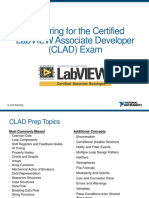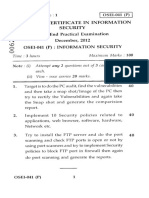0% found this document useful (0 votes)
15 views4 pagesDevOps Syllabus For Beginners
The DevOps syllabus for beginners provides a comprehensive, hands-on introduction to DevOps concepts and tools over 14 weeks. Key topics include Linux fundamentals, version control with Git, CI/CD pipelines, containerization with Docker, orchestration with Kubernetes, cloud fundamentals, Infrastructure as Code with Terraform, configuration management with Ansible, monitoring with Prometheus and Grafana, and security practices. The course culminates in a capstone project where students apply their skills to design and implement a multi-component application using the full DevOps lifecycle.
Uploaded by
aslamnoishad22Copyright
© © All Rights Reserved
We take content rights seriously. If you suspect this is your content, claim it here.
Available Formats
Download as TXT, PDF, TXT or read online on Scribd
0% found this document useful (0 votes)
15 views4 pagesDevOps Syllabus For Beginners
The DevOps syllabus for beginners provides a comprehensive, hands-on introduction to DevOps concepts and tools over 14 weeks. Key topics include Linux fundamentals, version control with Git, CI/CD pipelines, containerization with Docker, orchestration with Kubernetes, cloud fundamentals, Infrastructure as Code with Terraform, configuration management with Ansible, monitoring with Prometheus and Grafana, and security practices. The course culminates in a capstone project where students apply their skills to design and implement a multi-component application using the full DevOps lifecycle.
Uploaded by
aslamnoishad22Copyright
© © All Rights Reserved
We take content rights seriously. If you suspect this is your content, claim it here.
Available Formats
Download as TXT, PDF, TXT or read online on Scribd
/ 4