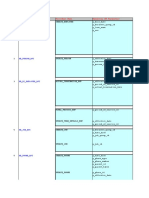0% found this document useful (0 votes)
23 views13 pagesSAP Quick Reference
SAP Basis is the technical foundation of the SAP system, overseeing installation, configuration, load balancing, and system monitoring. It operates on a three-tier architecture comprising presentation, application, and database layers, with consultants responsible for system administration, user management, and transport management. Key activities include monitoring background jobs, managing clients, and configuring remote function calls, supported by various transaction codes for efficient operations.
Uploaded by
buddykushi3Copyright
© © All Rights Reserved
We take content rights seriously. If you suspect this is your content, claim it here.
Available Formats
Download as PDF, TXT or read online on Scribd
0% found this document useful (0 votes)
23 views13 pagesSAP Quick Reference
SAP Basis is the technical foundation of the SAP system, overseeing installation, configuration, load balancing, and system monitoring. It operates on a three-tier architecture comprising presentation, application, and database layers, with consultants responsible for system administration, user management, and transport management. Key activities include monitoring background jobs, managing clients, and configuring remote function calls, supported by various transaction codes for efficient operations.
Uploaded by
buddykushi3Copyright
© © All Rights Reserved
We take content rights seriously. If you suspect this is your content, claim it here.
Available Formats
Download as PDF, TXT or read online on Scribd
/ 13