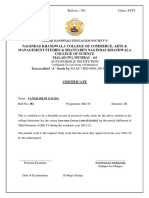Java - Module 01
OOP, Collections
Summary:
In this module, you will learn how to model the operation of various collections
correctly, and create a full-scale money transfer application.
Version: 1.00
�Contents
I General Rules 2
II Introduction to exercises 3
III Exercise 00: Models 4
IV Exercise 01: ID Generator 6
V Exercise 02: List of Users 7
VI Exercise 03: List of transactions 9
VII Exercise 04: Business Logic 11
VIII Exercise 05: Menu 12
1
�Chapter I
General Rules
• Use this page as the only reference. Do not listen to any rumors and speculations
about how to prepare your solution.
• You mus use the latest LTS version of Java. Make sure that compiler and interpreter
of this version are installed on your machine.
• You must use both JVM and GraalVM to run your code.
• You can use IDE to write and debug the source code (we recommend IntelliJ Idea).
• The code is read more often than written. Read carefully the document where code
formatting rules are given. When performing each exercise, make sure you follow
the generally accepted Oracle standards
• Pay attention to the permissions of your files and directories.
• To be assessed, your solution must be in your GIT repository.
• You should not leave in your directory any other file than those explicitly specified
by the exercise instructions. It is recommended that you modify your .gitignore to
avoid accidents.
• When you need to get precise output in your programs, it is forbidden to display a
precalculated output instead of performing the exercise correctly.
• Have a question? Ask your neighbor on the right. Otherwise, try with your neighbor
on the left.
• Your reference manual: mates / Internet / Google. And one more thing. There’s an
answer to any question you may have on Stackoverflow. Learn how to ask questions
correctly.
• Read the examples carefully. They may require things that are not otherwise
specified in the subject.
• Use "System.out" for output
• And may the Force be with you!
• Never leave that till tomorrow which you can do today ;)
2
�Chapter II
Introduction to exercises
An internal money transfer system is an integral part of many corporate applications.
Your today’s task is to automate a business process associated with transfers of
certain amounts between participants of our system. Each system user can transfer a
certain amount to another user. We need to make sure that even if we lose the history
of incoming and outgoing transfers for a specific user, we shall still be able to recover
this information. Inside the system, all money transactions are stored in the form of
debit/credit pairs.
For example, John has transferred $500 to Mike. System saves the transaction for
both users:
John -> Mike, -500, OUTCOME, transaction ID
Mike -> John, +500, INCOME, transaction ID
To recover the connection within such pairs, identifiers of each transaction should be
used. A transfer entry may obviously be lost in such a complex system—it may not be
recorded for one of the users (to emulate and debug such a situation, a developer needs
to be able to remove the transfer data from one of users individually). Since such
situations are realistic, functionality is required for displaying all "unacknowledged
transfers" (transactions recorded for one user only) and resolving such issues.
Below is a set of exercises you can do one by one to solve the task.
3
�Chapter III
Exercise 00: Models
Exercise 00
Models
Turn-in directory : ex00/
Files to turn in : User.java, Transaction.java, Program.java
Allowed functions :
User classes can be employed, along with:
Types (+ all methods of these types) : Integer, String, UUID,
enumerations
Your first task is to develop basic domain models—namely, User and Transaction
classes. It is quite likely for different users to have the same name in the system. This
problem should be solved by adding a special field for a user’s unique ID.
This ID can be any integer number. Specific ID creation logic is described in the next
exercise. Thus, the following set of states (fields) is typical for User class:
• Identifier
• Name
• Balance
Transaction class describes a money transfer between two users. Here, a unique
identifier should also be defined. Since the number of such transactions can be very
large, let us define the identifier as an UUID string. Thus, the following set of states
(fields) is typical for Transaction class:
• Identifier
• Recipient (User type)
• Sender (User type)
• Transfer category (debits, credits)
4
�Java - Module 01 OOP, Collections
• Transfer amount
It is necessary to check the initial user balance (it cannot be negative), as well as the
balance for the outgoing (negative amounts only) and incoming (positive amounts only)
transactions (use of get/set methods).
An example of use of such classes shall be contained in Program.java file (creation,
initialization, printing object content on a console). All data for class fields must be
hardcoded in Program.
5
�Chapter IV
Exercise 01: ID Generator
Exercise 01
ID Generator
Turn-in directory : ex01/
Files to turn in : UserIdsGenerator.java, User.java, Program.java
Allowed functions : All permissions from the previous exercise can be used
Make sure that each user ID is unique. To do so, create UserIdsGenerator class.
Behavior of the object of this class defines the functionality for generating user IDs.
State-of-the-art database management systems support autoincrement principle where
each new ID is the value of the previously generated ID +1. So, UserIdsGenerator class
contains the last generated ID as its state.
UserIdsGenerator behavior is defined by int generateId() method that returns a newly
generated ID each time it is called. An example of use of such classes shall be contained
in Program.java file (creation, initialization, printing object content on a console).
Notes:
• Make sure only one UserIdsGenerator object exists (see the Singleton pattern). It
is required because existence of several objects of this class cannot guarantee that
all user identifiers are unique.
• User identifier must be read-only since it is initialized only once (when the object
is created) and cannot be modified later during the program execution.
• Temporary logic for identifier initialization should be added to User class
constructor:
public User(...) {
this.id = UserIdsGenerator.getInstance().generateId();
}
6
�Chapter V
Exercise 02: List of Users
Exercise 02
List of Users
Turn-in directory : ex02/
Files to turn in : UsersList.java, UsersArrayList.java, User.java,
Program.java, etc.
Allowed functions : All permissions from the previous exercise + throw can be
used.
Now we need to implement a functionality for storing users while the program runs.
At the moment, your application has no persistent storage (such as a file system or a
database). However, we want to avoid the dependence of your logic on user storage
implementation method. To ensure more flexibility, let us define UsersList interface
that describes the following behavior:
• Add a user
• Retrieve a user by ID
• Retrieve a user by index
• Retrieve the number of users
This interface will enable to develop the business logic of your application so that a
specific storage implementation does not affect other system components.
We shall also implement UsersArrayList class that implements UsersList interface.
This class shall use an array to store user data. The default array size is 10. If the array
is full, its size is increased by half. The user-adding method puts an object of User type
in the first empty (vacant) cell of the array. In case of an attempt to retrieve a user with
a non-existent ID, an unchecked UserNotFoundException must be thrown.
An example of use of such classes shall be contained in Program.java file (creation,
initialization, printing object content on a console).
7
�Java - Module 01 OOP, Collections
Note: Nested ArrayList<T> Java class has the same structure. By modeling behavior
of this class on your own, you will learn how to use mechanisms of this standard library
class.
8
�Chapter VI
Exercise 03: List of transactions
Exercise 03
List of transactions
Turn-in directory : ex03/
Files to turn in : TransactionsList.java, TransactionsLinkedList.java,
User.java, Program.java, etc.
Allowed functions : All permissions from the previous exercise can be used
Unlike users, a list of transactions requires a special implementation approach. Since
the number of transaction creation operations can be very large, we need a storage method
to avoid a costly array size extension.
In this task, we offer you to create the TransactionsList interface describing the
following behavior:
• Add a transaction
• Remove a transaction by ID (in this case, UUID string identifier is used)
• Transform into array (ex. Transaction[ ] toArray())
A list of transactions shall be implemented as a linked list (LinkedList) in
TransactionsLinkedList class. Therefore, each transaction shall contain a field with a
link to the next transaction object.
If an attempt is made to remove a transaction with non-existent ID,
TransactionNotFoundException runtime exception must be thrown.
An example of use of such classes shall be contained in Program.java file (creation,
initialization, printing object content on a console).
Note:
• We need to add transactions field of TransactionsList type to User class so that
each user can store the list of their transactions.
9
�Java - Module 01 OOP, Collections
• A transaction must be added with a SINGLE operation (O(1))
• LinkedList<T> nested Java class has the same structure, a bidirectional linked list.
10
�Chapter VII
Exercise 04: Business Logic
Exercise 04
Business Logic
Turn-in directory : ex04/
Files to turn in : TransactionsService.java, Program.java, etc.
Allowed functions : All permissions from the previous exercise can be used
The business logic level of the application is located in service classes. Such classes
contain basic algorithms of the system, automated processes, etc. These classes are
usually designed based on the Facade pattern that can encapsulate behavior of several
classes.
In this case, TransactionsService class must contain a field of UsersList type for
user interactions and provide the following functionality:
• Adding a user
• Retrieving a user’s balance
• Performing a transfer transaction (user IDs and transfer amount are specified). In
this case, two transactions of DEBIT/CREDIT types are created and added to
recipient and sender. IDs of both transactions must be equal
• Retrieving transfers of a specific user (an ARRAY of transfers is returned).
Removing a transaction by ID for a specific user (transaction ID and user ID are
specified)
• Check validity of transactions (returns an ARRAY of unpaired transactions).
In case of an attempt to make a transfer of the amount exceeding user’s residual
balance, IllegalTransactionException runtime exception must be thrown.
An example of use of such classes shall be contained in Program.java file (creation,
initialization, printing object content on a console).
11
�Chapter VIII
Exercise 05: Menu
Exercise 05
Menu
Turn-in directory : ex05/
Files to turn in : Menu.java, Program.java, etc.
Allowed functions : All permissions from the previous exercise can be used,
as well as try/catch
As a result, you should create a functioning application with a console menu:
• Menu functionality must be implemented in the respective class with a link field to
TransactionsService.
• Each menu item must be accompanied by the number of the command entered by
a user to call an action.
• The application shall support two launch modes—production (standard mode) and
dev (where transfer information for a specific user can be removed by user ID, and
a function that checks the validity of all transfers can be run).
• If an exception is thrown, a message containing information about the error shall
appear, and user shall be provided an ability to enter valid data.
• The application operation scenario is as follows (the program must carefully follow
this output example):
$> java Program --profile=dev
1. Add a user
2. View user balances
3. Perform a transfer
4. View all transactions for a specific user
5. DEV - remove a transfer by ID
6. DEV - check transfer validity
7. Finish execution
-> 1
Enter a user name and a balance
-> Jonh 777
User with id = 1 is added
---------------------------------------------------------
12
�Java - Module 01 OOP, Collections
1. Add a user
2. View user balances
3. Perform a transfer
4. View all transactions for a specific user
5. DEV - remove a transfer by ID
6. DEV - check transfer validity
7. Finish execution
-> 1
Enter a user name and a balance
-> Mike 100
User with id = 2 is added
---------------------------------------------------------
1. Add a user
2. View user balances
3. Perform a transfer
4. View all transactions for a specific user
5. DEV - remove a transfer by ID
6. DEV - check transfer validity
7. Finish execution
-> 3
Enter a sender ID, a recipient ID, and a transfer amount
-> 1 2 100
The transfer is completed
---------------------------------------------------------
1. Add a user
2. View user balances
3. Perform a transfer
4. View all transactions for a specific user
5. DEV - remove a transfer by ID
6. DEV - check transfer validity
7. Finish execution
-> 3
Enter a sender ID, a recipient ID, and a transfer amount
-> 1 2 150
The transfer is completed
---------------------------------------------------------
1. Add a user
2. View user balances
3. Perform a transfer
4. View all transactions for a specific user
5. DEV - remove a transfer by ID
6. DEV - check transfer validity
7. Finish execution
-> 3
Enter a sender ID, a recipient ID, and a transfer amount
-> 1 2 50
The transfer is completed
---------------------------------------------------------
1. Add a user
2. View user balances
3. Perform a transfer
4. View all transactions for a specific user
5. DEV - remove a transfer by ID
6. DEV - check transfer validity
7. Finish execution
-> 2
Enter a user ID
-> 2
Mike - 400
---------------------------------------------------------
1. Add a user
2. View user balances
3. Perform a transfer
4. View all transactions for a specific user
5. DEV - remove a transfer by ID
6. DEV - check transfer validity
7. Finish execution
-> 4
Enter a user ID
-> 1
To Mike(id = 2) -100 with id = cc128842-2e5c-4cca-a44c-7829f53fc31f
To Mike(id = 2) -150 with id = 1fc852e7-914f-4bfd-913d-0313aab1ed99
TO Mike(id = 2) -50 with id = ce183f49-5be9-4513-bd05-8bd82214eaba
13
�Java - Module 01 OOP, Collections
---------------------------------------------------------
1. Add a user
2. View user balances
3. Perform a transfer
4. View all transactions for a specific user
5. DEV - remove a transfer by ID
6. DEV - check transfer validity
7. Finish execution
-> 5
Enter a user ID and a transfer ID
-> 1 1fc852e7-914f-4bfd-913d-0313aab1ed99
Transfer To Mike(id = 2) 150 removed
---------------------------------------------------------
1. Add a user
2. View user balances
3. Perform a transfer
4. View all transactions for a specific user
5. DEV - remove a transfer by ID
6. DEV - check transfer validity
7. Finish execution
-> 6
Check results:
Mike(id = 2) has an unacknowledged transfer id = 1fc852e7-914f-4bfd-913d-0313aab1ed99 from John(id =
1) for 150
---------------------------------------------------------
1. Add a user
2. View user balances
3. Perform a transfer
4. View all transactions for a specific user
5. DEV - remove a transfer by ID
6. DEV - check transfer validity
7. Finish execution
-> 7
$>
14