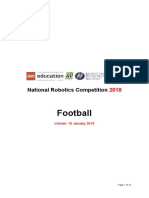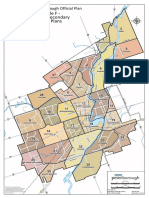0% found this document useful (0 votes)
7 views23 pagesUnit 2
The document provides an overview of Java programming concepts, focusing on classes, objects, static members, method overloading, constructors, and inheritance. It explains how to define classes and create objects, the use of static variables and methods, and the differences between constructors and methods. Additionally, it covers inheritance types and method overriding, illustrating these concepts with code examples.
Uploaded by
jinaygiri2772Copyright
© © All Rights Reserved
We take content rights seriously. If you suspect this is your content, claim it here.
Available Formats
Download as PDF, TXT or read online on Scribd
0% found this document useful (0 votes)
7 views23 pagesUnit 2
The document provides an overview of Java programming concepts, focusing on classes, objects, static members, method overloading, constructors, and inheritance. It explains how to define classes and create objects, the use of static variables and methods, and the differences between constructors and methods. Additionally, it covers inheritance types and method overriding, illustrating these concepts with code examples.
Uploaded by
jinaygiri2772Copyright
© © All Rights Reserved
We take content rights seriously. If you suspect this is your content, claim it here.
Available Formats
Download as PDF, TXT or read online on Scribd
/ 23