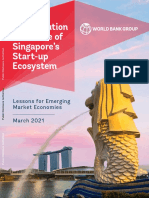0% found this document useful (0 votes)
15 views8 pagesLecture Note 1, 2
The document outlines a course on Systems Analysis and the Systems Development Life Cycle (SDLC), detailing key topics such as the role of a systems analyst, feasibility studies, and the phases of SDLC. It emphasizes the importance of structured frameworks in system development, stakeholder communication, and conducting feasibility studies to assess project viability. The course includes a midterm exam and a final review, covering essential concepts and methodologies in systems design and analysis.
Uploaded by
allanahdanieljnr10Copyright
© © All Rights Reserved
We take content rights seriously. If you suspect this is your content, claim it here.
Available Formats
Download as DOCX, PDF, TXT or read online on Scribd
0% found this document useful (0 votes)
15 views8 pagesLecture Note 1, 2
The document outlines a course on Systems Analysis and the Systems Development Life Cycle (SDLC), detailing key topics such as the role of a systems analyst, feasibility studies, and the phases of SDLC. It emphasizes the importance of structured frameworks in system development, stakeholder communication, and conducting feasibility studies to assess project viability. The course includes a midterm exam and a final review, covering essential concepts and methodologies in systems design and analysis.
Uploaded by
allanahdanieljnr10Copyright
© © All Rights Reserved
We take content rights seriously. If you suspect this is your content, claim it here.
Available Formats
Download as DOCX, PDF, TXT or read online on Scribd
/ 8