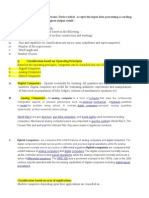0% found this document useful (0 votes)
60 views5 pagesClass 9-Chapter 1, Computer Systems
The document provides an overview of computers, detailing their evolution, functionality, and various classifications based on size, purpose, and components. It explains the basic operations of computers, such as data acceptance, processing, and output, while also highlighting the importance of accurate data input. Additionally, it categorizes computers into types like microcomputers, mini computers, mainframes, and supercomputers, each serving different needs and capabilities.
Uploaded by
abhishekyadav0705Copyright
© © All Rights Reserved
We take content rights seriously. If you suspect this is your content, claim it here.
Available Formats
Download as PDF, TXT or read online on Scribd
0% found this document useful (0 votes)
60 views5 pagesClass 9-Chapter 1, Computer Systems
The document provides an overview of computers, detailing their evolution, functionality, and various classifications based on size, purpose, and components. It explains the basic operations of computers, such as data acceptance, processing, and output, while also highlighting the importance of accurate data input. Additionally, it categorizes computers into types like microcomputers, mini computers, mainframes, and supercomputers, each serving different needs and capabilities.
Uploaded by
abhishekyadav0705Copyright
© © All Rights Reserved
We take content rights seriously. If you suspect this is your content, claim it here.
Available Formats
Download as PDF, TXT or read online on Scribd
/ 5