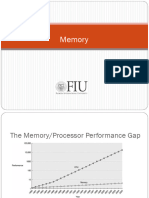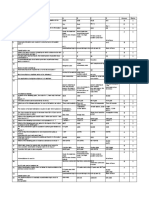0% found this document useful (0 votes)
27 views34 pages09 Memory Building Blocks
The document discusses SRAM technology, detailing its characteristics, advantages, and various implementations in computer architecture. It explains the differences between SRAM and latches, the structure of SRAM cells, and the operation of read and write ports. Additionally, it covers topics such as multi-porting, banking, and the use of content associative memory (CAM) in cache designs, emphasizing the importance of latency and power considerations in SRAM design.
Uploaded by
antimo asumu bayemeCopyright
© © All Rights Reserved
We take content rights seriously. If you suspect this is your content, claim it here.
Available Formats
Download as PDF, TXT or read online on Scribd
0% found this document useful (0 votes)
27 views34 pages09 Memory Building Blocks
The document discusses SRAM technology, detailing its characteristics, advantages, and various implementations in computer architecture. It explains the differences between SRAM and latches, the structure of SRAM cells, and the operation of read and write ports. Additionally, it covers topics such as multi-porting, banking, and the use of content associative memory (CAM) in cache designs, emphasizing the importance of latency and power considerations in SRAM design.
Uploaded by
antimo asumu bayemeCopyright
© © All Rights Reserved
We take content rights seriously. If you suspect this is your content, claim it here.
Available Formats
Download as PDF, TXT or read online on Scribd
/ 34