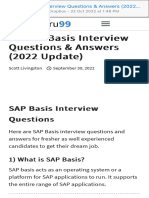0% found this document useful (0 votes)
8 views4 pagesOss Notes
The document outlines various interview questions related to SAP, including the differences between SAP Notes and Support Packs, the OSS system, types of OSS notes, and the significance of client 000 in SAP R/3. It also covers how to start SAP R/3, different types of work processes, the sequence of reading profile parameters, and steps to take before stopping the R/3 system. Additionally, it explains the distinction between database independent and dependent files.
Uploaded by
BalagangadharCopyright
© © All Rights Reserved
We take content rights seriously. If you suspect this is your content, claim it here.
Available Formats
Download as DOCX, PDF, TXT or read online on Scribd
0% found this document useful (0 votes)
8 views4 pagesOss Notes
The document outlines various interview questions related to SAP, including the differences between SAP Notes and Support Packs, the OSS system, types of OSS notes, and the significance of client 000 in SAP R/3. It also covers how to start SAP R/3, different types of work processes, the sequence of reading profile parameters, and steps to take before stopping the R/3 system. Additionally, it explains the distinction between database independent and dependent files.
Uploaded by
BalagangadharCopyright
© © All Rights Reserved
We take content rights seriously. If you suspect this is your content, claim it here.
Available Formats
Download as DOCX, PDF, TXT or read online on Scribd
/ 4