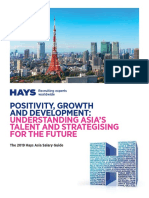0% found this document useful (0 votes)
3 views8 pagesSWE Lecture 2
The document outlines the software process, which consists of four fundamental activities: specification, development, validation, and evolution. It discusses various software process models, including the Waterfall and Agile models, highlighting their advantages and disadvantages, as well as the concept of reuse-oriented software engineering. Additionally, it addresses coping with change through prototyping and incremental delivery, detailing their processes and benefits.
Uploaded by
Youstina MitchoCopyright
© © All Rights Reserved
We take content rights seriously. If you suspect this is your content, claim it here.
Available Formats
Download as PDF, TXT or read online on Scribd
0% found this document useful (0 votes)
3 views8 pagesSWE Lecture 2
The document outlines the software process, which consists of four fundamental activities: specification, development, validation, and evolution. It discusses various software process models, including the Waterfall and Agile models, highlighting their advantages and disadvantages, as well as the concept of reuse-oriented software engineering. Additionally, it addresses coping with change through prototyping and incremental delivery, detailing their processes and benefits.
Uploaded by
Youstina MitchoCopyright
© © All Rights Reserved
We take content rights seriously. If you suspect this is your content, claim it here.
Available Formats
Download as PDF, TXT or read online on Scribd
/ 8