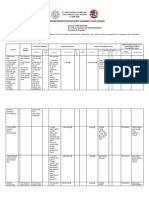0% found this document useful (0 votes)
12 views6 pagesICT CSS12 LC Based Test Questionnaire 2025
The document is a test questionnaire designed to assess learning competencies in ICT, consisting of multiple-choice questions, matching types, identification tasks, and essay prompts. It covers various topics such as digital etiquette, online tools, copyright laws, and design principles. The test aims to evaluate students' understanding and application of ICT concepts and practices.
Uploaded by
sachidana.cabelCopyright
© © All Rights Reserved
We take content rights seriously. If you suspect this is your content, claim it here.
Available Formats
Download as DOCX, PDF, TXT or read online on Scribd
0% found this document useful (0 votes)
12 views6 pagesICT CSS12 LC Based Test Questionnaire 2025
The document is a test questionnaire designed to assess learning competencies in ICT, consisting of multiple-choice questions, matching types, identification tasks, and essay prompts. It covers various topics such as digital etiquette, online tools, copyright laws, and design principles. The test aims to evaluate students' understanding and application of ICT concepts and practices.
Uploaded by
sachidana.cabelCopyright
© © All Rights Reserved
We take content rights seriously. If you suspect this is your content, claim it here.
Available Formats
Download as DOCX, PDF, TXT or read online on Scribd
/ 6