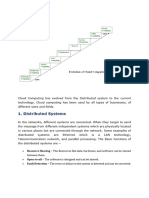0% found this document useful (0 votes)
9 views6 pagesCloud Computing Overview
Cloud Computing is the practice of storing and accessing data and applications over the internet, providing resources like storage and software on-demand. It offers various services such as IaaS, PaaS, and SaaS, and can be deployed through public, private, or hybrid models. The benefits include cost-effectiveness, scalability, automatic updates, and enhanced security, making it a vital technology for modern businesses.
Uploaded by
namrataakanamyCopyright
© © All Rights Reserved
We take content rights seriously. If you suspect this is your content, claim it here.
Available Formats
Download as DOCX, PDF, TXT or read online on Scribd
0% found this document useful (0 votes)
9 views6 pagesCloud Computing Overview
Cloud Computing is the practice of storing and accessing data and applications over the internet, providing resources like storage and software on-demand. It offers various services such as IaaS, PaaS, and SaaS, and can be deployed through public, private, or hybrid models. The benefits include cost-effectiveness, scalability, automatic updates, and enhanced security, making it a vital technology for modern businesses.
Uploaded by
namrataakanamyCopyright
© © All Rights Reserved
We take content rights seriously. If you suspect this is your content, claim it here.
Available Formats
Download as DOCX, PDF, TXT or read online on Scribd
/ 6