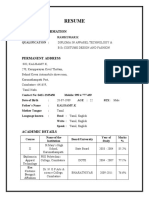INFORMATION AND COMMUNICATION TECHNOLOGY
1: INTRODUCTION TO ICT
CONCEPT OF ICT
INFORMATION COMMUNICATION TECHNOLOGY
Refer to all communication technologies, including the internet, wireless networks,
cell phones, computers, software, middleware, video-conferencing, social
networking, and other media applications and services enabling users to access,
retrieve, store, transmit, and manipulate information in a digital form.
Or
ICT refers to technologies that provide access to information through
telecommunications. It is similar to Information Technology (IT), but focuses
primarily on communication technologies. This includes the Internet, wireless
networks, cell phones, and other communication mediums.
Or
Information and Communications Technology (ICT) is technology that is used to
handle communications processes such as telecommunications, broadcast media,
intelligent building management systems, audiovisual processing and transmission
systems, and network-based control and monitoring functions.
FUNCTIONS OF ICT
ICT systems include desktop computers, laptops and tablets, fixed and mobile
telephone systems, communications networks and software – even wearables. Your
business can use ICT systems to benefit from improvements such as reducing costs,
increasing efficiency, improving decision-making and increasing your competitiveness
in the marketplace.
1. Better Decision-Making
ICT systems allow businesses to store, process, analyze and share data which
enables managers and employees to make decisions quickly and accurately so that
they can manage operations effectively and respond rapidly to business
opportunities or threats.
1|Pag e
� Communication networks also enable decision-makers in different locations to
work together easily when they need to take joint decisions.
2. Increased Manufacturing Productivity
By automating business processes and giving employees ICT tools, your business
can improve its individual and overall productivity. On the production line, for
example, solutions such as computer-aided design can help to reduce set-up times
and improve manufacturing accuracy so that employees spend less time on
reworking.
Access to manufacturing data enables managers to plan production more
effectively, making better use of resources and reducing lead time
3. Improved Customer Service
Quality of customer service is an important differentiator for businesses. Your
company can use ICT solutions to offer faster response to and higher standards of
service to its customers. If you run a call center, for example, your agents can
access databases that provide comprehensive customer information, including
purchase history and product preferences. The information helps them deal quickly
and efficiently with inquiries, boosting customer satisfaction. Service personnel
working in the field can access customer, service and product databases using
smartphones with secure Internet connections. This enables them to fix problems
quickly and effectively, again boosting customer satisfaction.
4. Greater and Virtual Collaboration
Communication networks enable your project teams to collaborate effectively using
videoconferencing over the Internet, teams can hold virtual meetings that bring
together members from different locations, or different organizations, such as
suppliers or business partners. This helps to create stronger project teams and
enables the teams to maintain progress on important projects, rather than waiting
for members to meet in a single location.
In a product development program, for example, teams can reduce overall project
time and get new products to market faster, giving the company a strong
competitive advantage.
5. Improved Financial Performance
ICT solutions can help your organization reduce costs, increase revenue and
improve profitability.
Using videoconferencing to host meetings between members in different locations,
for example, reduces travel costs.
2|Pag e
� Production data can help staff identify quality problems, reducing waste and
reworking costs.
Call center agents can use information available on their customer databases to
increase revenue by identifying opportunities for selling additional products or
services.
Cost reductions and revenue gains make an important contribution to overall
profitability
ICT EQUIPMENTS/FACILITIES
General ICT tools/equipment for teaching and learning
Desktop and laptops
Projector
Digital cameras
Printer
Photocopier
tablets
Popplet
Pen Drive
Ipods
Ipads
Webboards
Scanners
Microphones
interactive white board
DVDs and CDs
Flash discs
video Games
IMPACT OF ICT IN COMTEMPORARY SOCIETY
1. Communication –
Speed / time – money can be saved because it’s much quicker to move
inform1.Communication - Speed / time – money can be saved because it’s much
quicker to move information around. With the help of ICT it has become quicker
and more efficient.
2. Globalization –
Video conferencing saves money on flights and accommodation. ICT has not only
brought the countries and people closer together, but it has allowed the world's
economy to become a single interdependent system to contact either a business
or family member.
3|Pag e
�3. Cost effectiveness –
It feels free to send an email (although it isn’t); it’s without doubt cheaper than
phone calls. ICT has also helped to automate business practices, thus
restructuring businesses to make them exceptionally cost effective.
4. Greater Availability –
ICT has made it possible for businesses to be automated giving clients access to a
website or voicemail 24 hours a day, 7 days a week
5. Bridging the cultural gap –
Greater access to technology has helped to bridge the cultural gap by helping
people from different cultures to communicate with one another, and allow for the
exchange of views and ideas, thus increasing awareness and reducing prejudice.
6. Creation of new jobs –
Probably, the best advantage of ICT has been the creation of new and interesting
jobs.
7. Education –
Computer’s along with their programs and the Internet have created educational
opportunities not available to previous generations.
8. Through ICT ,
images can easily be used in teaching and improving the retentive memory of
student.
9. Complex structure –
Through ICT, teachers can easily explain complex structure, instruction and
ensure students comprehension.
10. Through ICT,
Teachers are able to create interactive classrooms and make the lesson more
enjoyable. ation around. With the help of ICT it has become quicker and more
efficient.
DISADVANTAGES
1. Education –
Computer’s along with their programs and the Internet have created educational
opportunities not available to previous generations.
4|Pag e
�2. Lack of job security –
Experts in a wide variety of fields believe that ICT has made job security a big issue,
since technology keeps on changing nearly every day. This means that individuals
need to be constantly studying or at least keeping up with changes in their
profession, if they want to feel secure in their jobs to be secure.
3. Overriding Cultures –
While ICT may have made the world a global village, it has also contributed to one
culture consuming another weaker one. For example, it is now argued that teenagers
in the US influence how most young teenagers all over the world now act, dress, and
behave
4. Privacy –
Though information technology may have made communication quicker, easier, and
more convenient, it has also brought along privacy issues. From cell phone signal
interceptions to e-mail hacking, people are now worried about their once private
information becoming public knowledge.
5. Reliance on Technology –
Professor Ian Robertson, a neuropsychology expert based at Trinity College Dublin who
carried out the study, said: “People have more to remember these days, and they are
relying on technology for their memory but the less you use of your memory, the
poorer it becomes. . people don’t bother learning to spell because they use spell-
checker, or need a calculator do perform minor addition or subtraction.
6. Reliability of Information –
Anyone with access to a computer and an internet connection internet can start a
blog or post something up on a website, so just because something’s on the
web doesn't mean it’s reliable. A prime example of this is the open source
encyclopedia , Wikipedia, although considered a good source of information it is not
recognized by academic institutions as a trustworthy reference.
7. Computer viruses,
Worms, Trojans, malware, spam, phishing- any or all can cause chaos and disrupt
our daily lives
8. Setting – Setting up the device can be very troublesome.
9. Expansive - too expansive to afford.
10. Lack of experience - hard for teachers to u
5|Pag e
�COMPONENTS
Serial Port
Used for external modems and older computer mouse
Two versions: 9 pin, 25 pin model
Data travels at 115 kilobits per second
Parallel Port
Used for scanners and printers
Also called printer port
25 pin model
IEEE 1284-compliant Centronics port
PS/2 Port
Used for old computer keyboard and mouse
Also called mouse port
Most of the old computers provide two PS/2 port, each for the mouse and keyboard
IEEE 1284-compliant Centronics port
Universal Serial Bus (or USB) Port
It can connect all kinds of external USB devices such as external hard disk,
printer, scanner, mouse, keyboard, etc.
It was introduced in 1997.
Most of the computers provide two USB ports as minimum.
Data travels at 12 megabits per seconds.
USB compliant devices can get power from a USB port.
6|Pag e
�VGA Port
Connects monitor to a computer's video card.
It has 15 holes.
Similar to the serial port connector. However, serial port connector has pins,
VGA port has holes.
Power Connector
Three-pronged plug.
Connects to the computer's power cable that plugs into a power bar or wall
socket.
Firewire Port
Transfers large amount of data at very fast speed.
Connects camcorders and video equipment to the computer.
Data travels at 400 to 800 megabits per seconds.
Invented by Apple.
It has three variants: 4-Pin FireWire 400 connector, 6-Pin FireWire 400
connector, and 9-Pin FireWire 800 connector.
Modem Port
Connects a PC's modem to the telephone network.
Ethernet Port
Connects to a network and high speed Internet.
Connects the network cable to a computer.
This port resides on an Ethernet Card.
Data travels at 10 megabits to 1000 megabits per seconds depending upon the
network bandwidth.
Game Port
Connect a joystick to a PC
Now replaced by USB
7|Pag e
�Digital Video Interface, DVI port
Connects Flat panel LCD monitor to the computer's high-end video graphic cards.
Very popular among video card manufacturers.
Sockets
Sockets connect the microphone and speakers to the sound card of the computer.
se with a lack of experience using ICT tool
Computer
An electronic device that operates under the control of instructions stored in its own memory.
It accepts user input (data) and manipulates (processes) it under the influence of a set of instructions (programs) to
produce desired output information
an electronic device for storing and processing data, typically in binary form, according to instructions given to it in a
variable program.
programmable electronic device designed to accept data, perform prescribed mathematical and logical operations at
high speed, and display the results of these operations. Mainframes, desktop and laptop computers, tablets, and
smartphones are some of the different types of computers.
Data
A collection of raw facts, figures and symbols which makes no meaning to a user e.g. Names of students and their marks in different
subjects listed in random order.
Program
Set of instructions that enable a computer to perform a given task.
Information.
Data presented in an organized manner, has meaning and is useful in decision-making. E.g. the names of students arranged in
alphabetical order, total, average marks, calculated and presented in a tabular form.
Hardware - Physical parts that make up a computer.
Software - Series of instructions that specify the procedure of operation to be followed.
Computer livewire - People who interact with computer.
i. Computer operator
Responsible for entering data into the computer and keeping up to date records
8|Pag e
�ii. Computer programmer
Responsible for developing in-house application programs or system programs
iii. Computer technician
Responsible for regular maintenance, upgrading as well as emergency repair
.
Characteristics.
i. Comprises of electronic elements like transistors, resistors, diodes, ICs
ii. It has an internal store (memory) for storing both data and instructions.
iii. Use programs i.e. sets of instructions, which specify the procedure of operation to be followed.
iv. The program a computer uses can be modified when need arises.
v. Computers exist in varying sizes, speed of processing, memory capacity, use and cost.
Functions
i. Store information much safer than physical storage like box file or file cabinet.
ii. Process control - Used to control rockets and bombers accurately to a target
iii. Predict - A computer is used in weather forecasting and sales projections in a company
iv. A computer is used in converting data into information.
v. For quick, effective and accurate retrieval of information. This is possible if the information is stored in a computer readable
form.
Advantages.
Following list demonstrates the advantages of computers in today's arena.
a. High Speed
Computers operate at very high speed. The speed is measured in microsecond, nanosecond, and even the pico-second. It can
perform millions of calculations in a few seconds as compared to man who will spend many months for doing the same task.
b. Accuracy
Computers are very accurate. The calculations are 100% error free. Computers perform all jobs with 100% accuracy provided
that correct input has been given.
c. Storage Capability
A computer has much more storage capacity than human beings. It can store large amount of data. Eg such as images, videos,
text, audio and many others.
d. Diligence
Unlike human beings, a computer is free from monotony, tiredness and lack of concentration. It can work continuously w ithout
any error and boredom. It can do repeated work with same speed and accuracy.
e. Versatility
A computer is very flexible in performing the jobs to be done. This machine can be used to solve the problems related to various
fields. At one instance, it may be solving a complex scientific problem and the very next moment it may be playing a card gam e.
f. Reliability
Modern electronic components have long lives. Computers are designed to make maintenance easy.
g. Automation
Once a program is given to computer and stored in its memory, the program and instruction can control the program execution
without human interaction.
h. Reduction in Paper Work
The use of computers for data processing in an organization leads to reduction in paper work and results in speeding up a
process. As data in electronic files can be retrieved as and when required, the problem of maintenance of large number of paper
files gets reduced.
i. Reduction in Cost
Though the initial investment for installing a computer is high but it substantially reduces the cost of each of its transaction.
9|Pag e
�Disadvantages
List demonstrates the disadvantages of computers in today's arena
i. The initial cost of purchase and the additional overhead costs of maintenance of the computer are very high.
ii. The computer technology is full of changes. The technology is moving very fast and there is no guarantee that already bought
machines could not become obsolete in the next few months.
iii. Installation of computer always causes retraining of staff and at times declaring some redundant. This definitely can cause
social unrest
v. The computer system can be cheated by knowledgeable persons because it has no common sense and will always do what it
is instructed to do no matter how wrong or right it could be.
vi. Data and information can easily be lost due to blackout, brownout, sags, (power
failure and disruption)
vii. Internet exposes users to pornographic sites and other immoral information
viii. Dependency
A computer is a machine that has no intelligence to perform any task. Each instruction has to be given to computer. It functions
as per a user’s instruction, so it is fully dependent on human being
ix. Environment- The operating environment of computer should be dust free and suitable.
x. No Feeling
Computers have no feelings or emotions. It cannot make judgment based on feeling, taste, experience, and knowledge unlike
a human being.
COMPUTER APPLICATION
Following list demonstrates various applications of computers in today's arena.
a. Business
A computer has high speed of calculation, diligence, accuracy, reliability, or versatility which made it an integrated part in all
business organizations.
Computer is used in business organizations for:
Payroll calculations
Budgeting
Sales analysis
Financial forecasting
Managing employees database
Maintenance of stocks etc.
b. Banking - Today banking is almost totally dependent on computer.
Banks provide following facilities:
Banks provide online accounting facility, which includes current balances, deposits, overdrafts, interest charges,
shares, and trustee records.
ATM machines are making it even easier for customers to deal with banks.
c. Insurance
Insurance companies are keeping all records up-to-date with the help of computers. The insurance companies, finance houses
and stock broking firms are widely using computers for their concerns.
Insurance companies are maintaining a database of all clients with information showing
procedure to continue with policies
starting date of the policies
next due installment of a policy
maturity date
interests due
survival benefits/bonus
10 | P a g e
�d. Education- The computer has provided a lot of facilities in the education system.
The computer provides a tool in the education system known as CBE (Computer Based Education).
CBE involves control, delivery, and evaluation of learning.
The computer education is rapidly increasing the graph of number of computer students.
There are number of methods in which educational institutions can use computer to educate the students.
It is used to prepare a database about performance of a student and analysis is carried out on this basis.
e. Marketing - In marketing, uses of computer are following:
Advertising
With computers, advertising professionals create art and graphics, write and revise copy, and print and disseminate ads
with the goal of selling more products.
At Home Shopping
Home shopping has been made possible through use of computerized catalogues that provide access to product
information and permit direct entry of orders to be filled by the customers.
f. Health Care
Computers are being used in hospitals to keep the record of patients and medicines. It is also used in scanning and diagnosing
different diseases. ECG, EEG, Ultrasounds and CT Scans etc., are also done by computerized machines.
Some major fields of health care in which computers are used are:
Diagnostic System - Computers are used to collect data and identify cause of illness.
Lab-diagnostic System- All tests can be done and reports are prepared by computer.
Patient Monitoring System - These are used to check patient's signs for abnormality such as in Cardiac Arrest, ECG etc.
Pharma Information System- Computer checks Drug-Labels, Expiry dates, harmful drug’s side effects
Surgery: Nowadays, computers are also used in performing surgery.
g. Engineering Design
Computers are widely used in engineering purpose. One of major areas is CAD (Computer aided design). That provides
creation and modification of images. Some fields are:
Structural Engineering
Requires stress and strain analysis for design of Ships, Buildings, Budgets, and Airplanes etc.
Industrial Engineering
Computers deal with design, implementation and improvement of integrated systems of people, materials and
equipments.
Architectural Engineering
Computers help in planning towns, designing buildings, determining a range of buildings on a site using both 2D and 3D
drawings.
h. Military
Computers are largely used in defense. Modern tanks, missiles, weapons etc. Military also employs computerized control
systems. Eg :
Missile Control
Military Communication
Military Operation and Planning
Smart Weapons
i. Communication
Communication means to convey a message, an idea, a picture or speech that is received and understood clearly and
correctly by the person for whom it is meant for. Some main areas in this category are:
E-mail
Chatting
Usenet
FTP
11 | P a g e
� Telnet
Video-conferencing
j. Government
Computers play an important role in government. Major fields category
Budgets
Sales tax department
Income tax department
Male/Female ratio
Computerization of voters lists
Computerization of driving licensing system
Computerization of PAN card
Weather forecasting
12 | P a g e