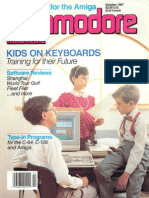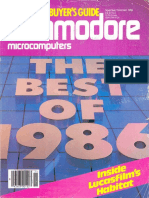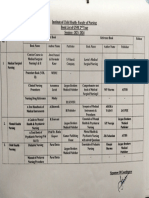0% found this document useful (0 votes)
203 views9 pagesProgramming The Commodore 64 Again Free
The document is a personal account by Jens Christian Ingvartsen Thomsen detailing his journey of programming on the Commodore 64 after many years. It describes his experiences with various programming tools and languages, culminating in the creation of a Tic Tac Toe game and a book aimed at teaching others about programming in C64 assembler. The book includes practical examples and code listings for developing games on the Commodore 64 using CBM Prg Studio and Kick Assembler.
Uploaded by
Eric FortierCopyright
© © All Rights Reserved
We take content rights seriously. If you suspect this is your content, claim it here.
Available Formats
Download as PDF, TXT or read online on Scribd
0% found this document useful (0 votes)
203 views9 pagesProgramming The Commodore 64 Again Free
The document is a personal account by Jens Christian Ingvartsen Thomsen detailing his journey of programming on the Commodore 64 after many years. It describes his experiences with various programming tools and languages, culminating in the creation of a Tic Tac Toe game and a book aimed at teaching others about programming in C64 assembler. The book includes practical examples and code listings for developing games on the Commodore 64 using CBM Prg Studio and Kick Assembler.
Uploaded by
Eric FortierCopyright
© © All Rights Reserved
We take content rights seriously. If you suspect this is your content, claim it here.
Available Formats
Download as PDF, TXT or read online on Scribd
/ 9