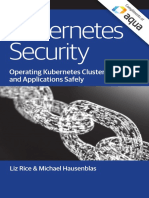0% found this document useful (0 votes)
6 views20 pagesLecture 04
The document provides an introduction to the internet, describing it as a global network of interconnected computer systems that began developing in the 1950s. It outlines various types of internet connections, including Dial-Up, DSL, Cable, Wireless, and Satellite, along with their respective speeds and characteristics. Additionally, it discusses the advantages and disadvantages of the internet, as well as an overview of electronic communication theory.
Uploaded by
hoax2004414Copyright
© © All Rights Reserved
We take content rights seriously. If you suspect this is your content, claim it here.
Available Formats
Download as PDF, TXT or read online on Scribd
0% found this document useful (0 votes)
6 views20 pagesLecture 04
The document provides an introduction to the internet, describing it as a global network of interconnected computer systems that began developing in the 1950s. It outlines various types of internet connections, including Dial-Up, DSL, Cable, Wireless, and Satellite, along with their respective speeds and characteristics. Additionally, it discusses the advantages and disadvantages of the internet, as well as an overview of electronic communication theory.
Uploaded by
hoax2004414Copyright
© © All Rights Reserved
We take content rights seriously. If you suspect this is your content, claim it here.
Available Formats
Download as PDF, TXT or read online on Scribd
/ 20