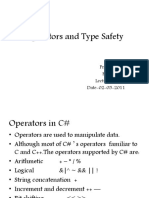0% found this document useful (0 votes)
10 views23 pages03 - Operators and Expressions - Windows Programming With C#
The document provides an overview of operators and expressions in C# programming, detailing various types of operators such as arithmetic, assignment, comparison, and logical operators. It explains how operators function with different data types, their precedence, and the significance of using expressions in programming. Additionally, it includes examples and a programming assignment related to manipulating a four-digit number.
Uploaded by
roberatechCopyright
© © All Rights Reserved
We take content rights seriously. If you suspect this is your content, claim it here.
Available Formats
Download as PDF, TXT or read online on Scribd
0% found this document useful (0 votes)
10 views23 pages03 - Operators and Expressions - Windows Programming With C#
The document provides an overview of operators and expressions in C# programming, detailing various types of operators such as arithmetic, assignment, comparison, and logical operators. It explains how operators function with different data types, their precedence, and the significance of using expressions in programming. Additionally, it includes examples and a programming assignment related to manipulating a four-digit number.
Uploaded by
roberatechCopyright
© © All Rights Reserved
We take content rights seriously. If you suspect this is your content, claim it here.
Available Formats
Download as PDF, TXT or read online on Scribd
/ 23