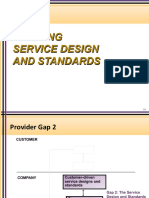0% found this document useful (0 votes)
10 views21 pagesGene Expression Analysis Project
This document provides a comprehensive guide on Differential Expression Analysis (DEA) using RNA-Seq data, highlighting the importance of normalization, dispersion estimation, model fitting, and hypothesis testing. It emphasizes the use of the DESeq2 package for analyzing gene expression differences between conditions, specifically in the context of colorectal cancer data. Best practices for conducting DEA and interpreting results through functional enrichment analysis are also discussed.
Uploaded by
talenthomera18Copyright
© © All Rights Reserved
We take content rights seriously. If you suspect this is your content, claim it here.
Available Formats
Download as PDF, TXT or read online on Scribd
0% found this document useful (0 votes)
10 views21 pagesGene Expression Analysis Project
This document provides a comprehensive guide on Differential Expression Analysis (DEA) using RNA-Seq data, highlighting the importance of normalization, dispersion estimation, model fitting, and hypothesis testing. It emphasizes the use of the DESeq2 package for analyzing gene expression differences between conditions, specifically in the context of colorectal cancer data. Best practices for conducting DEA and interpreting results through functional enrichment analysis are also discussed.
Uploaded by
talenthomera18Copyright
© © All Rights Reserved
We take content rights seriously. If you suspect this is your content, claim it here.
Available Formats
Download as PDF, TXT or read online on Scribd
/ 21