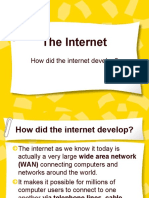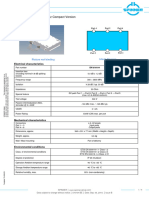0% found this document useful (0 votes)
4 views34 pagesLecture DataAbstractions
Data abstraction in computer science is the process of hiding the details of data storage and operations, focusing on relevant features and simplifying complex systems. It promotes modularity, encapsulation, and easier maintenance, with various levels of abstraction including physical, logical, and view levels. The document also discusses abstract data types (ADTs), linear and non-linear data structures, and basic operations for arrays and linked lists.
Uploaded by
vabaso5932Copyright
© © All Rights Reserved
We take content rights seriously. If you suspect this is your content, claim it here.
Available Formats
Download as PDF, TXT or read online on Scribd
0% found this document useful (0 votes)
4 views34 pagesLecture DataAbstractions
Data abstraction in computer science is the process of hiding the details of data storage and operations, focusing on relevant features and simplifying complex systems. It promotes modularity, encapsulation, and easier maintenance, with various levels of abstraction including physical, logical, and view levels. The document also discusses abstract data types (ADTs), linear and non-linear data structures, and basic operations for arrays and linked lists.
Uploaded by
vabaso5932Copyright
© © All Rights Reserved
We take content rights seriously. If you suspect this is your content, claim it here.
Available Formats
Download as PDF, TXT or read online on Scribd
/ 34