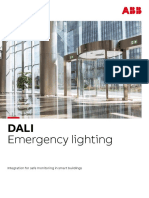0% found this document useful (0 votes)
9 views2 pagesDBMS Introduction
A Database Management System (DBMS) is software that facilitates efficient data storage, retrieval, and management, acting as an interface between users and databases. Key features include data abstraction, independence, efficient management, concurrency control, backup and recovery, and data security. There are various types of DBMS, such as Relational, Hierarchical, Network, Object-Oriented, and NoSQL, each with distinct structures and use cases.
Uploaded by
anshitpandey1818Copyright
© © All Rights Reserved
We take content rights seriously. If you suspect this is your content, claim it here.
Available Formats
Download as DOCX, PDF, TXT or read online on Scribd
0% found this document useful (0 votes)
9 views2 pagesDBMS Introduction
A Database Management System (DBMS) is software that facilitates efficient data storage, retrieval, and management, acting as an interface between users and databases. Key features include data abstraction, independence, efficient management, concurrency control, backup and recovery, and data security. There are various types of DBMS, such as Relational, Hierarchical, Network, Object-Oriented, and NoSQL, each with distinct structures and use cases.
Uploaded by
anshitpandey1818Copyright
© © All Rights Reserved
We take content rights seriously. If you suspect this is your content, claim it here.
Available Formats
Download as DOCX, PDF, TXT or read online on Scribd
/ 2