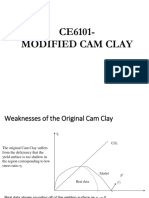0% found this document useful (0 votes)
15 views3 pagesDifferent Analysis Summary
The document outlines various analysis methods in structural engineering, including Static Structural Analysis, Modal Analysis, Buckling Analysis, Topology Optimization, and Fatigue Analysis. Each method involves specific steps such as importing models, applying loads and constraints, meshing, and interpreting results. Additionally, it provides details on different meshing types suitable for various geometries and applications.
Uploaded by
Selvakkumaran SVCopyright
© © All Rights Reserved
We take content rights seriously. If you suspect this is your content, claim it here.
Available Formats
Download as DOCX, PDF, TXT or read online on Scribd
0% found this document useful (0 votes)
15 views3 pagesDifferent Analysis Summary
The document outlines various analysis methods in structural engineering, including Static Structural Analysis, Modal Analysis, Buckling Analysis, Topology Optimization, and Fatigue Analysis. Each method involves specific steps such as importing models, applying loads and constraints, meshing, and interpreting results. Additionally, it provides details on different meshing types suitable for various geometries and applications.
Uploaded by
Selvakkumaran SVCopyright
© © All Rights Reserved
We take content rights seriously. If you suspect this is your content, claim it here.
Available Formats
Download as DOCX, PDF, TXT or read online on Scribd
/ 3