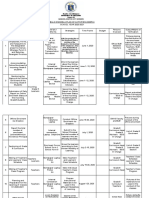0% found this document useful (0 votes)
30 views5 pagesReading Assignments
The document outlines the fundamentals of Information Technology (IT) and its impact on job careers, highlighting new opportunities, improved efficiency, and remote work capabilities. It explains the differences between computer technology and communications technology, the structure of the internet, and ethical concerns related to IT use. Additionally, it covers software acquisition methods and the components of system software and operating systems.
Uploaded by
Joshua BaquiranCopyright
© © All Rights Reserved
We take content rights seriously. If you suspect this is your content, claim it here.
Available Formats
Download as DOCX, PDF, TXT or read online on Scribd
0% found this document useful (0 votes)
30 views5 pagesReading Assignments
The document outlines the fundamentals of Information Technology (IT) and its impact on job careers, highlighting new opportunities, improved efficiency, and remote work capabilities. It explains the differences between computer technology and communications technology, the structure of the internet, and ethical concerns related to IT use. Additionally, it covers software acquisition methods and the components of system software and operating systems.
Uploaded by
Joshua BaquiranCopyright
© © All Rights Reserved
We take content rights seriously. If you suspect this is your content, claim it here.
Available Formats
Download as DOCX, PDF, TXT or read online on Scribd
/ 5