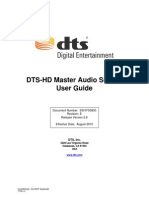Introduction to Computers and Information Technology
Computers in Your Life
Most skill-based jobs heavily depend on the creation, collection, and dissemination of information. Computers are also prevalent in the home, as well as in our society in general. Having experience with, and a basic level of comfort with, computers is important for everyone.
�What Is a Computer and What Does It Do?
Inputwhat is supplied to a computer to process Processingthe conversion of input to output Outputthe results of computer processing Storagesaving data, results, or programs for future use
�Traditional and Multimedia Hardware
A computer system consists of the computer itself and its peripheral equipment.
Multimedia computer systems contain special
hardware for use with sound and video.
The CPU is at the heart of any computer system.
Volatile memory temporarily stores programs and input while they are being processed. 5
�Software
The programs or instructions used to tell the computer hardware what to do. Application software performs specific tasks or applications. Systems software allows a computer to operate and run application software.
7
�Data, Information, and Programs
Data = raw, unorganized facts
Can be in the form of text, graphics, audio, or video
Information = data that has been processed into a
useful form
Programs = instructions that tell the computer how to
process data to produce the results you want
10
�Users and Computer Professionals
Users, or end users, are the people in the computing environment who need the output that computer systems produce. Programmers are the people whose job it is to write programs to supply this information.
11
�Computer Systems to Fit Every Need
Microcomputers Midrange computers Mainframe computers Supercomputers
12
�Mobile Devices
Very small computing devices Based on a wireless phone or pager Limited Internet access
13
�Personal Computers
Microprocessors allow for the creation of computers small enough to fit on a desk or lap.
Desktop units Portable units
14
�15
�Personal Computers, contd.
PCs designed for just network use are referred to as network computers or thin clients. PCs or devices designed just for Internet access are called Internet appliances.
16
�Personal Computers, contd.
PC compatiblea personal computer based on Intel microcomputer or compatible CPUs Macintosha type of personal computer manufactured by Apple
17
�Midrange Computers
Medium-sized computers Fall between microcomputers and mainframes in processing power
18
�Mainframes
Mainstay of almost all large organizations Specialize in high-volume processing of business transactions
19
�Supercomputers
Used in organizations that have extraordinary demands for processing power Offer very fast speeds and extreme degrees of accuracy
20
�Computers and Society
The information age = the prominence of information technology. Benefits of a computer-oriented society include the fact that day-to-day operations of many individuals are positively affected by computers. Problems include health and privacy concerns.
21
�What is Information Technology?
An Information Technology (IT) system processes, stores, and/or transfers (communicates) information
Information can take many different forms such as text, numbers, pictures, sound, video, and multimedia To transfer information, IT systems use computers, networks, and other electronic devices
�What is Information Technology?
Because of the importance of communicationsin IT, the term Information and Communication Technology (ICT)is often preferred to IT Since IT involves many different and often highly specialized areas, it is often seen as a very daunting subject However, the basis of IT is simply to help us to improve the way we deal with information in all areas of our lives
�What is IT used for? IT is used in business, academia, industry, government, heathcare, etc.
It is also an important part of our everyday activities
Computers enable us to process information and perform specific tasks much more quickly than we could do ourselves IT systems are very flexible and can be made to perform a variety of different tasks IT networks (e.g., Internet) allow us to distribute and share information quickly, and over a very long distance
�What is IT used for?
Many developments in IT are designed to make our lives easier
But people expectations of what they (and others) can achieve are often leading to unrealistic demands being placed on people and the technology around them We live in an "Information Society
The effective use of information is regarded as the defying element of the 20th21stcenturies, as important as the industrial revolution before it
�Computer Networks and the Internet
A computer network ties users together to share hardware, software, and data, as well as to electronically communicate with each other.
26
�The Internet
The Internet is the largest and most well known computer network in the world. Individuals connect using an ISP. E-mail and accessing the Web are two of the most common Internet activities.
27
�Accessing Networks
Modem or other network adapter Appropriate software program ISP User ID to log on
Web browser
28
�Network Servers
Network servers manage resources on a network. Web servers are servers connected to the Internet to store Web pages. Online = when a computer can send or receive data from a computer network.
29
�30
�Using the Internet and World Wide Web
The Internet is a worldwide collection of networks connecting millions of computers all over the world. The World Wide Web is the collection of Web pages accessed through the Internet. Computers that host Web pages are called Web servers.
31
�What Is a Browser?
A Web browser is a program used to view Web pages.
Common browsers Microsoft Internet Explorer Netscape Navigator MSN Explorer Opera America Online 32
�Accessing the Internet
You can be connected via a direct or alwayson connection, or a dial-up connection. Internet service providers (ISPs) are the gateway to the Internet.
Typically charge monthly fees Most allow you to use the Web browser of your choice
33
�Internet Addresses
An Internet address tells where something on the Internet can be located. IP addresses and domain names identify computers available through the Internet. E-mail addresses identify a person on the Internet.
34
�Internet Addresses, contd.
URLs identify Web pages on the Internet.
35
�Surfing the Web
Use hyperlinks, the address bar or location bar, or the Back and Forward toolbar buttons to surf the Web. Things that you may encounter on a Web page: text and images e-mail hyperlinks form fields
frames animation multimedia links
36
�Using Bookmarks and the History List
Visited Web pages are recorded in the browsers history list. To save Web page URLs on a more permanent basis, bookmarks or favorites are used.
37
�Searching the Web
A search site typically uses a search engine in conjunction with a huge directory of Web pages to retrieve information. Keyword search: keywords are typed into a search box and then hyperlinks for matching Web pages are displayed. Directory search: a series of increasingly specific categories are selected until links for matching Web pages are displayed. 38
�E-Mail
One of the first applications to appear on the Internet and still the most popular. An e-mail message can be sent to anyone with an Internet e-mail address.
Browser-based e-mail remains on the e-mail
providers computer until it is requested.
39
�40
�Sending E-Mail
E-mail can be sent over private networks, over the Internet, or over some combination of the two. E-mail hyperlinks on Web pages can be used to start an e-mail message using your e-mail program. Many e-mail programs also enable users to attach files.
41
�Receiving E-Mail
E-mail can be received over private networks, over the Internet, or over some combination of the two. E-mail is often sent using a browsers built-in e-mail program, such as Microsoft Outlook, Microsoft Outlook Express, or Netscape Mail.
42
�Applications on the Internet
Internet provides various types of services, which include: 1.Electronic mail (e-mail) Exchange of messages between two computers by telecommunication is known as e-mail E-mail was one of the first services that were used for communicating over the Internet E-mail messages can contain text, graphics, or a combination of both Web sites on the Internet that provide free e-mail services -Gmail, Hotmail and Yahoo The user is asked to register at the site and an e-mail account is created for the user Using the e-mail account you can access your e-mail from anywhere in the world
�Applications on the Internet
2. Search Engines/Browsers A search engine is a program that allows you to search for a particular set of words specified by you, on the Internet A user interface is provided where a user can enter the word or the phrase that has to be searched The search engine tries to locate the keyword in a large data source and returns the result of the search Google , Yahoo, MSN and Netscape, Firefox are commonly used search enginesApplications
�Applications on the Internet
3. File Transfer Services You can transfer files from one computer to another using the Internet File transfer means uploading a file to a server or downloading a file from a server File transfer services use the File Transfer Protocol (FTP), which is an Internet protocol that helps to upload and download files FTP is commonly used to download files to a personal computer from other servers on the Internet Uploading refers to sending a file from a personal computer to another computer on the network, and downloading refers to receiving a file from another computer on the network to a personal computer Protocol is a set of rules used for communication between computers Applications