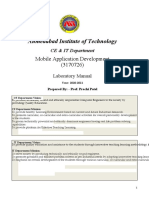0% found this document useful (0 votes)
11 views16 pagesUnit 3 MAD
The document provides a comprehensive overview of key Android components including Activities, Intents, Fragments, Services, and Broadcast Receivers. It explains their roles, lifecycles, and how they interact with each other, along with code examples and use cases. Additionally, it discusses data sharing through Content Providers and the importance of these components in building flexible and modular Android applications.
Uploaded by
priyanshubhardwaj7505Copyright
© © All Rights Reserved
We take content rights seriously. If you suspect this is your content, claim it here.
Available Formats
Download as PDF, TXT or read online on Scribd
0% found this document useful (0 votes)
11 views16 pagesUnit 3 MAD
The document provides a comprehensive overview of key Android components including Activities, Intents, Fragments, Services, and Broadcast Receivers. It explains their roles, lifecycles, and how they interact with each other, along with code examples and use cases. Additionally, it discusses data sharing through Content Providers and the importance of these components in building flexible and modular Android applications.
Uploaded by
priyanshubhardwaj7505Copyright
© © All Rights Reserved
We take content rights seriously. If you suspect this is your content, claim it here.
Available Formats
Download as PDF, TXT or read online on Scribd
/ 16