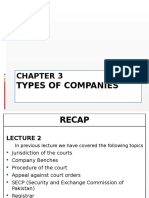07-operators.
md 3/19/2023
Operators & Arithmetic
In order to look at implicit type coercion in the next video, we'll be using some operators, so I thought that
this would be a good time to go over JavaScript operators. Most of these are in just about every language.
This is really easy stuff, but I want to make sure we cover everything.
We have a few different types of operators
Arithmetic Operators
Addition, subtraction, multiplication and division
5 + 5; // 10
10 - 5; // 5
5 * 5; // 25
10 / 2; // 5
Concatenation: The + operator can also be used to put 2 or more strings together. The use of + depends on
the data type
'Hello, ' + 'World!'; // Hello World!
Modulus is used to get a division remainder
10 % 3; // 1
Exponentiation returns the result of the first operand to the power of the second.
2**3; // 8
Increment is used to increment or add 1 to a value
1/4
�07-operators.md 3/19/2023
x = 10;
x++; // 11
Decrement is used to decrement or remove 1 from a value
x = 10;
x--; // 9
Assignment Operators
Assignment operators do something with the value on the right side to set the variable on the left side.
Value assignment
x = 10;
Addition assignment operator adds the amount on the right side
x = 10;
x += 10; // 20
// Same as x = x + 10
Subtraction assignment operator subtracts the amount on the right side
x = 10;
x -= 10; // 0
// Same as x = x - 10
Multiplication assignment operator multiplies the amount on the right side
x = 10;
x *= 10; // 100
// Same as x = x \* 10
Division assignment operator divides the amount on the right side
x = 10;
x /= 10; // 1
// Same as x = x / 10
2/4
�07-operators.md 3/19/2023
Modulo assignment operator gets division remainder of the amount on the right side
x = 10;
x %= 10; // 0
// Same as x = x % 10
Exponentiation assignment operator gets exponent of the amount on the right side
x = 10;
x **= 10; // 100
// Same as x = x \*\* 10
Comparison Operators
Comparison operators are used to compare values
Equal to operator - The following will return true even if the types do not match
2 == 2 // true
2 == '2' // true
Equal value & equal type - The types have to match or it will return false
2 === 2 // true
2 === '2' // false
Not equal to operator - returns true if not equal
2 != 2 // false
2 != '2' // false
Not equal value & equal type
2 !== 2 // false
2 !== '2' // true
Greater than
10 > 5 // true
3/4
�07-operators.md 3/19/2023
Less than
10 < 5 // false
Greater than or equal
10 >= 5 // true
Less than or equal
10 <= 5 // false
== vs ===
As I said above, the == operator is used to compare values. The === operator is used to compare values and
types.
The double equals (==) performs type coercion, which means it makes sure that the values are the same type
before comparing them.
Which one you use is up to you, but I personally use the triple equals (===) because it is more explicit and
your code will be less prone to errors. In many situations, it doesn't matter, but I prefer to use it unless there is
a specific reason not to.
Later on we will talk about truthy and falsy values and I will show you some situations where the double
equals can cause issues.
4/4