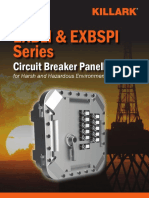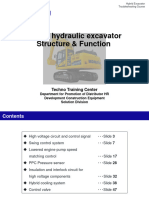0% found this document useful (0 votes)
9 views5 pagesModule Details
The document outlines a course on Data Analytics using Excel, emphasizing its importance for data-driven decision-making in various industries. It covers essential skills such as statistics, data visualization, and forecasting, culminating in a capstone project to apply learned concepts. The course aims to equip participants with practical data analysis skills to enhance their career prospects.
Uploaded by
Himadri BaidyaCopyright
© © All Rights Reserved
We take content rights seriously. If you suspect this is your content, claim it here.
Available Formats
Download as PDF, TXT or read online on Scribd
0% found this document useful (0 votes)
9 views5 pagesModule Details
The document outlines a course on Data Analytics using Excel, emphasizing its importance for data-driven decision-making in various industries. It covers essential skills such as statistics, data visualization, and forecasting, culminating in a capstone project to apply learned concepts. The course aims to equip participants with practical data analysis skills to enhance their career prospects.
Uploaded by
Himadri BaidyaCopyright
© © All Rights Reserved
We take content rights seriously. If you suspect this is your content, claim it here.
Available Formats
Download as PDF, TXT or read online on Scribd
/ 5