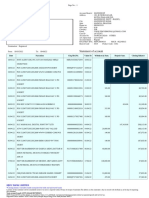0% found this document useful (0 votes)
13 views17 pagesSample DBMS Lab File
The document outlines the syllabus and experiments for the DBMS Lab course at Galgotias College of Engineering and Technology for the Odd Semester of 2024-25. It includes various topics such as SQL commands, RDBMS software installation, and creating Entity-Relationship Diagrams, along with detailed objectives and examples for each experiment. Additionally, it provides SQL syntax and commands for data manipulation and database schema definition.
Uploaded by
khelkipathshalaCopyright
© © All Rights Reserved
We take content rights seriously. If you suspect this is your content, claim it here.
Available Formats
Download as DOCX, PDF, TXT or read online on Scribd
0% found this document useful (0 votes)
13 views17 pagesSample DBMS Lab File
The document outlines the syllabus and experiments for the DBMS Lab course at Galgotias College of Engineering and Technology for the Odd Semester of 2024-25. It includes various topics such as SQL commands, RDBMS software installation, and creating Entity-Relationship Diagrams, along with detailed objectives and examples for each experiment. Additionally, it provides SQL syntax and commands for data manipulation and database schema definition.
Uploaded by
khelkipathshalaCopyright
© © All Rights Reserved
We take content rights seriously. If you suspect this is your content, claim it here.
Available Formats
Download as DOCX, PDF, TXT or read online on Scribd
/ 17