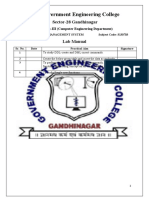0% found this document useful (0 votes)
31 views10 pagesRDBMS Practical List
The DBMS Lab Practical Manual outlines a structured curriculum for learning RDBMS and SQL over five weeks, covering topics such as DDL, DML commands, basic SQL queries, and functions. Each week includes practical exercises aimed at reinforcing the theoretical concepts, such as creating databases, inserting records, and utilizing SQL functions. The manual serves as a comprehensive guide for students in the Department of Information Technology at UIET, Panjab University.
Uploaded by
JatinCopyright
© © All Rights Reserved
We take content rights seriously. If you suspect this is your content, claim it here.
Available Formats
Download as PDF, TXT or read online on Scribd
0% found this document useful (0 votes)
31 views10 pagesRDBMS Practical List
The DBMS Lab Practical Manual outlines a structured curriculum for learning RDBMS and SQL over five weeks, covering topics such as DDL, DML commands, basic SQL queries, and functions. Each week includes practical exercises aimed at reinforcing the theoretical concepts, such as creating databases, inserting records, and utilizing SQL functions. The manual serves as a comprehensive guide for students in the Department of Information Technology at UIET, Panjab University.
Uploaded by
JatinCopyright
© © All Rights Reserved
We take content rights seriously. If you suspect this is your content, claim it here.
Available Formats
Download as PDF, TXT or read online on Scribd
/ 10