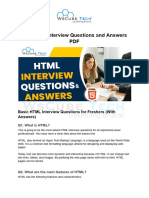0% found this document useful (0 votes)
8 views2 pagesHTML Interview Review
The document provides a quick review of HTML basics, including common tags, attributes, forms, and semantic HTML. It also distinguishes between block and inline elements and lists common interview questions related to HTML. Key concepts include the Document Object Model (DOM), differences between id and class, and accessibility practices.
Uploaded by
xavierniveCopyright
© © All Rights Reserved
We take content rights seriously. If you suspect this is your content, claim it here.
Available Formats
Download as PDF, TXT or read online on Scribd
0% found this document useful (0 votes)
8 views2 pagesHTML Interview Review
The document provides a quick review of HTML basics, including common tags, attributes, forms, and semantic HTML. It also distinguishes between block and inline elements and lists common interview questions related to HTML. Key concepts include the Document Object Model (DOM), differences between id and class, and accessibility practices.
Uploaded by
xavierniveCopyright
© © All Rights Reserved
We take content rights seriously. If you suspect this is your content, claim it here.
Available Formats
Download as PDF, TXT or read online on Scribd
/ 2