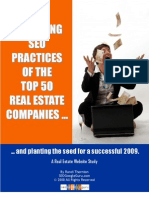0% found this document useful (0 votes)
35 views12 pagesFront End Web Development PBL Program
The document outlines a project for creating a Myntra clone webpage as part of the PBL program 2025 by Team Webdev from Guru Jambheshwar University Hisar. The project aims to understand e-commerce architecture, enhance front-end development skills using HTML, CSS, and JavaScript, and improve team collaboration through version control. Key features include a user-friendly interface, product display, shopping cart functionality, and responsive design, with challenges addressed through various solutions in development.
Uploaded by
ashishrao151096Copyright
© © All Rights Reserved
We take content rights seriously. If you suspect this is your content, claim it here.
Available Formats
Download as PDF, TXT or read online on Scribd
0% found this document useful (0 votes)
35 views12 pagesFront End Web Development PBL Program
The document outlines a project for creating a Myntra clone webpage as part of the PBL program 2025 by Team Webdev from Guru Jambheshwar University Hisar. The project aims to understand e-commerce architecture, enhance front-end development skills using HTML, CSS, and JavaScript, and improve team collaboration through version control. Key features include a user-friendly interface, product display, shopping cart functionality, and responsive design, with challenges addressed through various solutions in development.
Uploaded by
ashishrao151096Copyright
© © All Rights Reserved
We take content rights seriously. If you suspect this is your content, claim it here.
Available Formats
Download as PDF, TXT or read online on Scribd
/ 12