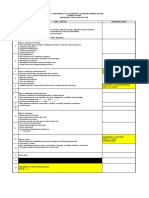0% found this document useful (0 votes)
4 views12 pagesPython Notes
The document explains type casting in Python, detailing built-in functions for converting data types and the conditions under which these conversions are valid. It also covers control statements, including conditional and looping statements, as well as the use of modules and packages for organizing code. Additionally, it discusses date and time operations using the datetime and time modules, providing examples for practical application.
Uploaded by
jeevachandru423Copyright
© © All Rights Reserved
We take content rights seriously. If you suspect this is your content, claim it here.
Available Formats
Download as DOCX, PDF, TXT or read online on Scribd
0% found this document useful (0 votes)
4 views12 pagesPython Notes
The document explains type casting in Python, detailing built-in functions for converting data types and the conditions under which these conversions are valid. It also covers control statements, including conditional and looping statements, as well as the use of modules and packages for organizing code. Additionally, it discusses date and time operations using the datetime and time modules, providing examples for practical application.
Uploaded by
jeevachandru423Copyright
© © All Rights Reserved
We take content rights seriously. If you suspect this is your content, claim it here.
Available Formats
Download as DOCX, PDF, TXT or read online on Scribd
/ 12