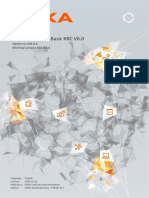0% found this document useful (0 votes)
28 views18 pagesUnit 2 - Modules and Packages
This document explains Python modules and packages, detailing their definitions, types, and how to create and import them. It covers built-in modules like 'random', 'datetime', and 'math', as well as user-defined modules and packages for organizing code. Additionally, it provides examples of using functions from these modules and the structure of Python modules and packages.
Uploaded by
sayalimadane2005Copyright
© © All Rights Reserved
We take content rights seriously. If you suspect this is your content, claim it here.
Available Formats
Download as PDF, TXT or read online on Scribd
0% found this document useful (0 votes)
28 views18 pagesUnit 2 - Modules and Packages
This document explains Python modules and packages, detailing their definitions, types, and how to create and import them. It covers built-in modules like 'random', 'datetime', and 'math', as well as user-defined modules and packages for organizing code. Additionally, it provides examples of using functions from these modules and the structure of Python modules and packages.
Uploaded by
sayalimadane2005Copyright
© © All Rights Reserved
We take content rights seriously. If you suspect this is your content, claim it here.
Available Formats
Download as PDF, TXT or read online on Scribd
/ 18