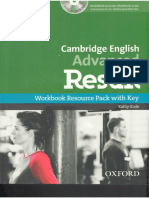0% found this document useful (0 votes)
5 views20 pagesPassport Auth NodeJS
The document discusses middleware in web applications, particularly in the context of a Node.js hotel system, explaining its role in processing requests before reaching the final response. It also covers authentication and authorization, detailing how to verify user identities and control access based on roles, using Passport.js for implementing these features. Additionally, it emphasizes the importance of securely storing passwords by hashing them with bcrypt before saving to a database.
Uploaded by
nirmal.murpaCopyright
© © All Rights Reserved
We take content rights seriously. If you suspect this is your content, claim it here.
Available Formats
Download as PDF, TXT or read online on Scribd
0% found this document useful (0 votes)
5 views20 pagesPassport Auth NodeJS
The document discusses middleware in web applications, particularly in the context of a Node.js hotel system, explaining its role in processing requests before reaching the final response. It also covers authentication and authorization, detailing how to verify user identities and control access based on roles, using Passport.js for implementing these features. Additionally, it emphasizes the importance of securely storing passwords by hashing them with bcrypt before saving to a database.
Uploaded by
nirmal.murpaCopyright
© © All Rights Reserved
We take content rights seriously. If you suspect this is your content, claim it here.
Available Formats
Download as PDF, TXT or read online on Scribd
/ 20