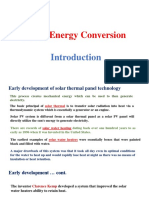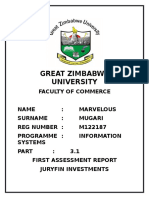0% found this document useful (0 votes)
8 views30 pagesHTML Interview Questions and Answers - Coders - Section
The document is a comprehensive Q&A guide on HTML, covering beginner to intermediate level concepts. It explains fundamental HTML elements, their purposes, and attributes, as well as advanced topics like semantic HTML, forms, and responsive design. Each question provides clear examples and definitions to aid understanding of HTML structure and functionality.
Uploaded by
christsanojntedCopyright
© © All Rights Reserved
We take content rights seriously. If you suspect this is your content, claim it here.
Available Formats
Download as PDF, TXT or read online on Scribd
0% found this document useful (0 votes)
8 views30 pagesHTML Interview Questions and Answers - Coders - Section
The document is a comprehensive Q&A guide on HTML, covering beginner to intermediate level concepts. It explains fundamental HTML elements, their purposes, and attributes, as well as advanced topics like semantic HTML, forms, and responsive design. Each question provides clear examples and definitions to aid understanding of HTML structure and functionality.
Uploaded by
christsanojntedCopyright
© © All Rights Reserved
We take content rights seriously. If you suspect this is your content, claim it here.
Available Formats
Download as PDF, TXT or read online on Scribd
/ 30