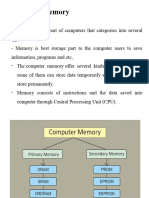0% found this document useful (0 votes)
14 views4 pagesIct Computer Memory Assignmnent
The document outlines the types of computer memory, categorizing them into Internal Memory and External Memory. Internal Memory, which includes ROM and RAM, is directly accessible by the CPU and is essential for system performance, while External Memory is used for long-term data storage and is not directly accessed by the CPU. Various subtypes of both memory types are discussed, highlighting their characteristics and uses.
Uploaded by
noumana531Copyright
© © All Rights Reserved
We take content rights seriously. If you suspect this is your content, claim it here.
Available Formats
Download as PDF, TXT or read online on Scribd
0% found this document useful (0 votes)
14 views4 pagesIct Computer Memory Assignmnent
The document outlines the types of computer memory, categorizing them into Internal Memory and External Memory. Internal Memory, which includes ROM and RAM, is directly accessible by the CPU and is essential for system performance, while External Memory is used for long-term data storage and is not directly accessed by the CPU. Various subtypes of both memory types are discussed, highlighting their characteristics and uses.
Uploaded by
noumana531Copyright
© © All Rights Reserved
We take content rights seriously. If you suspect this is your content, claim it here.
Available Formats
Download as PDF, TXT or read online on Scribd
/ 4