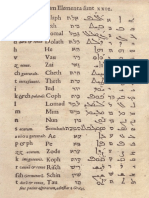0% found this document useful (0 votes)
1K views16 pagesIdentifier Variables Constant
This document discusses variables, constants, data types, operators, and assigning values in programming. Some key points:
1) Variables are named memory locations that can change value over time and allow code to be reused for different calculations. Variable names follow specific naming conventions depending on the language.
2) Constants are variables whose values cannot change. Using constants makes code easier to understand and maintain if values need to change.
3) Data types specify whether a variable holds numeric or text data, and languages may distinguish integer from floating-point numeric types. Variables must be the same type to assign values between them.
4) Operators perform calculations in expressions based on precedence rules. Assignment is lowest precedence and
Uploaded by
Nazrin ManshorCopyright
© Attribution Non-Commercial (BY-NC)
We take content rights seriously. If you suspect this is your content, claim it here.
Available Formats
Download as PPT, PDF, TXT or read online on Scribd
0% found this document useful (0 votes)
1K views16 pagesIdentifier Variables Constant
This document discusses variables, constants, data types, operators, and assigning values in programming. Some key points:
1) Variables are named memory locations that can change value over time and allow code to be reused for different calculations. Variable names follow specific naming conventions depending on the language.
2) Constants are variables whose values cannot change. Using constants makes code easier to understand and maintain if values need to change.
3) Data types specify whether a variable holds numeric or text data, and languages may distinguish integer from floating-point numeric types. Variables must be the same type to assign values between them.
4) Operators perform calculations in expressions based on precedence rules. Assignment is lowest precedence and
Uploaded by
Nazrin ManshorCopyright
© Attribution Non-Commercial (BY-NC)
We take content rights seriously. If you suspect this is your content, claim it here.
Available Formats
Download as PPT, PDF, TXT or read online on Scribd
/ 16