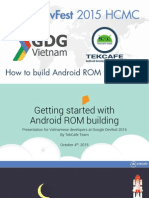0% found this document useful (0 votes)
423 views23 pages05 Android Build System Overview
This document provides an overview of the Android build system and source tree structure. It discusses the use of Git and Repo to manage the Android source code repositories. It describes the different build targets (eng, user, userdebug) and properties. The document outlines the build environment, make system, and common make targets. It also covers the major components and directories within the Android source tree. Finally, it briefly discusses the Android architecture, daemons, and key kernel extensions.
Uploaded by
Abhinav KumarCopyright
© © All Rights Reserved
We take content rights seriously. If you suspect this is your content, claim it here.
Available Formats
Download as PPTX, PDF, TXT or read online on Scribd
0% found this document useful (0 votes)
423 views23 pages05 Android Build System Overview
This document provides an overview of the Android build system and source tree structure. It discusses the use of Git and Repo to manage the Android source code repositories. It describes the different build targets (eng, user, userdebug) and properties. The document outlines the build environment, make system, and common make targets. It also covers the major components and directories within the Android source tree. Finally, it briefly discusses the Android architecture, daemons, and key kernel extensions.
Uploaded by
Abhinav KumarCopyright
© © All Rights Reserved
We take content rights seriously. If you suspect this is your content, claim it here.
Available Formats
Download as PPTX, PDF, TXT or read online on Scribd
/ 23