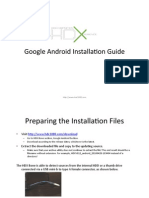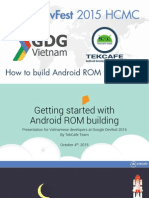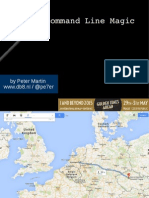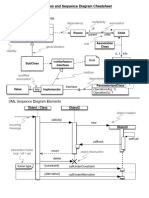0% found this document useful (0 votes)
502 views2 pagesADB Cheatsheet: Commands & Examples
This document provides a cheatsheet of common ADB (Android Debug Bridge) commands organized into sections on device basics, logcat, file management, and remote shell. It lists commands, descriptions, and examples for tasks like listing connected devices, rebooting into bootloader mode, printing log messages, copying files between local and remote locations, running commands via a remote shell, and more.
Uploaded by
Giova RossiCopyright
© © All Rights Reserved
We take content rights seriously. If you suspect this is your content, claim it here.
Available Formats
Download as PDF, TXT or read online on Scribd
0% found this document useful (0 votes)
502 views2 pagesADB Cheatsheet: Commands & Examples
This document provides a cheatsheet of common ADB (Android Debug Bridge) commands organized into sections on device basics, logcat, file management, and remote shell. It lists commands, descriptions, and examples for tasks like listing connected devices, rebooting into bootloader mode, printing log messages, copying files between local and remote locations, running commands via a remote shell, and more.
Uploaded by
Giova RossiCopyright
© © All Rights Reserved
We take content rights seriously. If you suspect this is your content, claim it here.
Available Formats
Download as PDF, TXT or read online on Scribd
/ 2