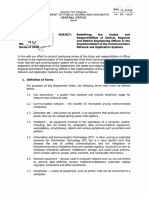0% found this document useful (0 votes)
270 views21 pagesModule 1b - Desktop and File Management
This document provides information on desktop and file management in Windows 7, 8, and 10. It describes the basic desktop components like the start menu, taskbar, notifications bar. It then covers file management topics - what are files and folders, how to use File Explorer to view and organize files and folders, and basic file operations like opening, creating, renaming, selecting, moving, and deleting files and folders. It also explains how to empty the recycle bin to permanently delete files.
Uploaded by
Ernesto Albeus Villarete Jr.Copyright
© © All Rights Reserved
We take content rights seriously. If you suspect this is your content, claim it here.
Available Formats
Download as PPTX, PDF, TXT or read online on Scribd
0% found this document useful (0 votes)
270 views21 pagesModule 1b - Desktop and File Management
This document provides information on desktop and file management in Windows 7, 8, and 10. It describes the basic desktop components like the start menu, taskbar, notifications bar. It then covers file management topics - what are files and folders, how to use File Explorer to view and organize files and folders, and basic file operations like opening, creating, renaming, selecting, moving, and deleting files and folders. It also explains how to empty the recycle bin to permanently delete files.
Uploaded by
Ernesto Albeus Villarete Jr.Copyright
© © All Rights Reserved
We take content rights seriously. If you suspect this is your content, claim it here.
Available Formats
Download as PPTX, PDF, TXT or read online on Scribd
/ 21