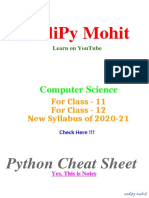0% found this document useful (0 votes)
153 views43 pagesPython Numbers and Strings Guide
This document provides a summary of Python numbers and strings. It discusses the different number data types in Python like int, float, complex etc. and how to perform type conversions. It also covers common mathematical and random number functions. For strings, it describes how to access characters, update and format strings, and built-in string functions like len(), min() and max(). Key string operations like concatenation, slicing and comparison are also explained.
Copyright
© © All Rights Reserved
We take content rights seriously. If you suspect this is your content, claim it here.
Available Formats
Download as PPTX, PDF, TXT or read online on Scribd
0% found this document useful (0 votes)
153 views43 pagesPython Numbers and Strings Guide
This document provides a summary of Python numbers and strings. It discusses the different number data types in Python like int, float, complex etc. and how to perform type conversions. It also covers common mathematical and random number functions. For strings, it describes how to access characters, update and format strings, and built-in string functions like len(), min() and max(). Key string operations like concatenation, slicing and comparison are also explained.
Copyright
© © All Rights Reserved
We take content rights seriously. If you suspect this is your content, claim it here.
Available Formats
Download as PPTX, PDF, TXT or read online on Scribd
/ 43