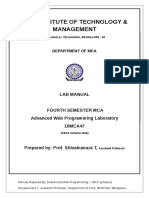0% found this document useful (0 votes)
101 views68 pagesBooks
Here are the key points about protocols:
- A protocol is a set of rules that govern communications between different entities.
- Human protocols define appropriate social behaviors and conventions for communication between people, like turn-taking in conversations or introducing oneself.
- Computer network protocols define formatting, ordering, and processing of all messages exchanged between software/hardware elements in a network like routers, servers, devices.
- Network protocols ensure interoperability so different technologies can communicate in an organized, predictable manner.
- Protocols are required because network elements are not intelligent like humans but perform defined tasks by strictly following protocol rules.
- Popular network protocols include TCP, IP, HTTP, SMTP, and network stacks are usually organized
Uploaded by
Ankur AgarwalCopyright
© Attribution Non-Commercial (BY-NC)
We take content rights seriously. If you suspect this is your content, claim it here.
Available Formats
Download as PPT, PDF, TXT or read online on Scribd
0% found this document useful (0 votes)
101 views68 pagesBooks
Here are the key points about protocols:
- A protocol is a set of rules that govern communications between different entities.
- Human protocols define appropriate social behaviors and conventions for communication between people, like turn-taking in conversations or introducing oneself.
- Computer network protocols define formatting, ordering, and processing of all messages exchanged between software/hardware elements in a network like routers, servers, devices.
- Network protocols ensure interoperability so different technologies can communicate in an organized, predictable manner.
- Protocols are required because network elements are not intelligent like humans but perform defined tasks by strictly following protocol rules.
- Popular network protocols include TCP, IP, HTTP, SMTP, and network stacks are usually organized
Uploaded by
Ankur AgarwalCopyright
© Attribution Non-Commercial (BY-NC)
We take content rights seriously. If you suspect this is your content, claim it here.
Available Formats
Download as PPT, PDF, TXT or read online on Scribd
/ 68