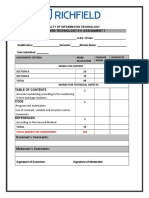0% found this document useful (0 votes)
52 views12 pagesBasic HTML
The document provides instructions on creating a basic web page using HTML. It discusses adding common elements like headings, paragraphs, hyperlinks, images and setting the page title. Screenshots show how to structure the HTML code and add tags to format the content. The last few slides discuss judging website effectiveness by considering the needs of users and how information is presented, as well as tips for creating an HTML file and hosting the basic web page.
Uploaded by
toheeb chauderiCopyright
© © All Rights Reserved
We take content rights seriously. If you suspect this is your content, claim it here.
Available Formats
Download as PPT, PDF, TXT or read online on Scribd
0% found this document useful (0 votes)
52 views12 pagesBasic HTML
The document provides instructions on creating a basic web page using HTML. It discusses adding common elements like headings, paragraphs, hyperlinks, images and setting the page title. Screenshots show how to structure the HTML code and add tags to format the content. The last few slides discuss judging website effectiveness by considering the needs of users and how information is presented, as well as tips for creating an HTML file and hosting the basic web page.
Uploaded by
toheeb chauderiCopyright
© © All Rights Reserved
We take content rights seriously. If you suspect this is your content, claim it here.
Available Formats
Download as PPT, PDF, TXT or read online on Scribd
/ 12