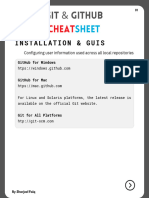0% found this document useful (0 votes)
165 views9 pagesGit Advanced Commands Guide
This document discusses various advanced Git commands for reverting changes, showing commit diffs, keeping Git history linear, squashing commits, saving the working directory, cherry-picking changes, and cleaning untracked and ignored files. Commands covered include git revert, git reset, git diff, git show, git rebase, git stash, git cherry-pick, and git clean.
Uploaded by
Daniel F JaramilloCopyright
© © All Rights Reserved
We take content rights seriously. If you suspect this is your content, claim it here.
Available Formats
Download as PPTX, PDF, TXT or read online on Scribd
0% found this document useful (0 votes)
165 views9 pagesGit Advanced Commands Guide
This document discusses various advanced Git commands for reverting changes, showing commit diffs, keeping Git history linear, squashing commits, saving the working directory, cherry-picking changes, and cleaning untracked and ignored files. Commands covered include git revert, git reset, git diff, git show, git rebase, git stash, git cherry-pick, and git clean.
Uploaded by
Daniel F JaramilloCopyright
© © All Rights Reserved
We take content rights seriously. If you suspect this is your content, claim it here.
Available Formats
Download as PPTX, PDF, TXT or read online on Scribd
/ 9