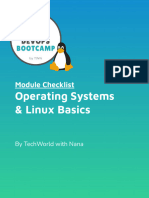0% found this document useful (0 votes)
77 views22 pagesChapter 1 - Intro To
The document discusses an introduction to Visual Basic.NET programming. It covers the history and evolution of Visual Basic, the .NET framework, and the Visual Basic.NET integrated development environment (IDE). The key topics covered include an overview of Visual Basic, the history of Visual Basic and the .NET framework, the elements of the .NET framework, and identifying the Visual Basic.NET application types and IDE. It also describes the concept of event-driven programming in Visual Basic.NET and how to navigate the IDE.
Uploaded by
N FCopyright
© © All Rights Reserved
We take content rights seriously. If you suspect this is your content, claim it here.
Available Formats
Download as PPTX, PDF, TXT or read online on Scribd
0% found this document useful (0 votes)
77 views22 pagesChapter 1 - Intro To
The document discusses an introduction to Visual Basic.NET programming. It covers the history and evolution of Visual Basic, the .NET framework, and the Visual Basic.NET integrated development environment (IDE). The key topics covered include an overview of Visual Basic, the history of Visual Basic and the .NET framework, the elements of the .NET framework, and identifying the Visual Basic.NET application types and IDE. It also describes the concept of event-driven programming in Visual Basic.NET and how to navigate the IDE.
Uploaded by
N FCopyright
© © All Rights Reserved
We take content rights seriously. If you suspect this is your content, claim it here.
Available Formats
Download as PPTX, PDF, TXT or read online on Scribd
/ 22