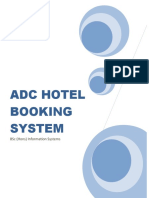0% found this document useful (0 votes)
39 views10 pagesAndroid SQLite Database Guide
The document discusses how to create a SQLite database in an Android application using the SQLiteOpenHelper class to create and upgrade the database and tables, and includes code examples of a DatabaseHelper class to define the database name and tables and methods to insert, update, and delete data from the tables. It also provides an example of how to insert data into the database tables from the MainActivity class by getting user input from edit texts and calling the insertData method from the DatabaseHelper class.
Uploaded by
jmptake05Copyright
© © All Rights Reserved
We take content rights seriously. If you suspect this is your content, claim it here.
Available Formats
Download as PPTX, PDF, TXT or read online on Scribd
0% found this document useful (0 votes)
39 views10 pagesAndroid SQLite Database Guide
The document discusses how to create a SQLite database in an Android application using the SQLiteOpenHelper class to create and upgrade the database and tables, and includes code examples of a DatabaseHelper class to define the database name and tables and methods to insert, update, and delete data from the tables. It also provides an example of how to insert data into the database tables from the MainActivity class by getting user input from edit texts and calling the insertData method from the DatabaseHelper class.
Uploaded by
jmptake05Copyright
© © All Rights Reserved
We take content rights seriously. If you suspect this is your content, claim it here.
Available Formats
Download as PPTX, PDF, TXT or read online on Scribd
/ 10